If you find the need to reopen a form in valid8Me, you have the option to provide a reason for why it is being reopened.
The reopen button on a form allows users to reopen the form they are working on.
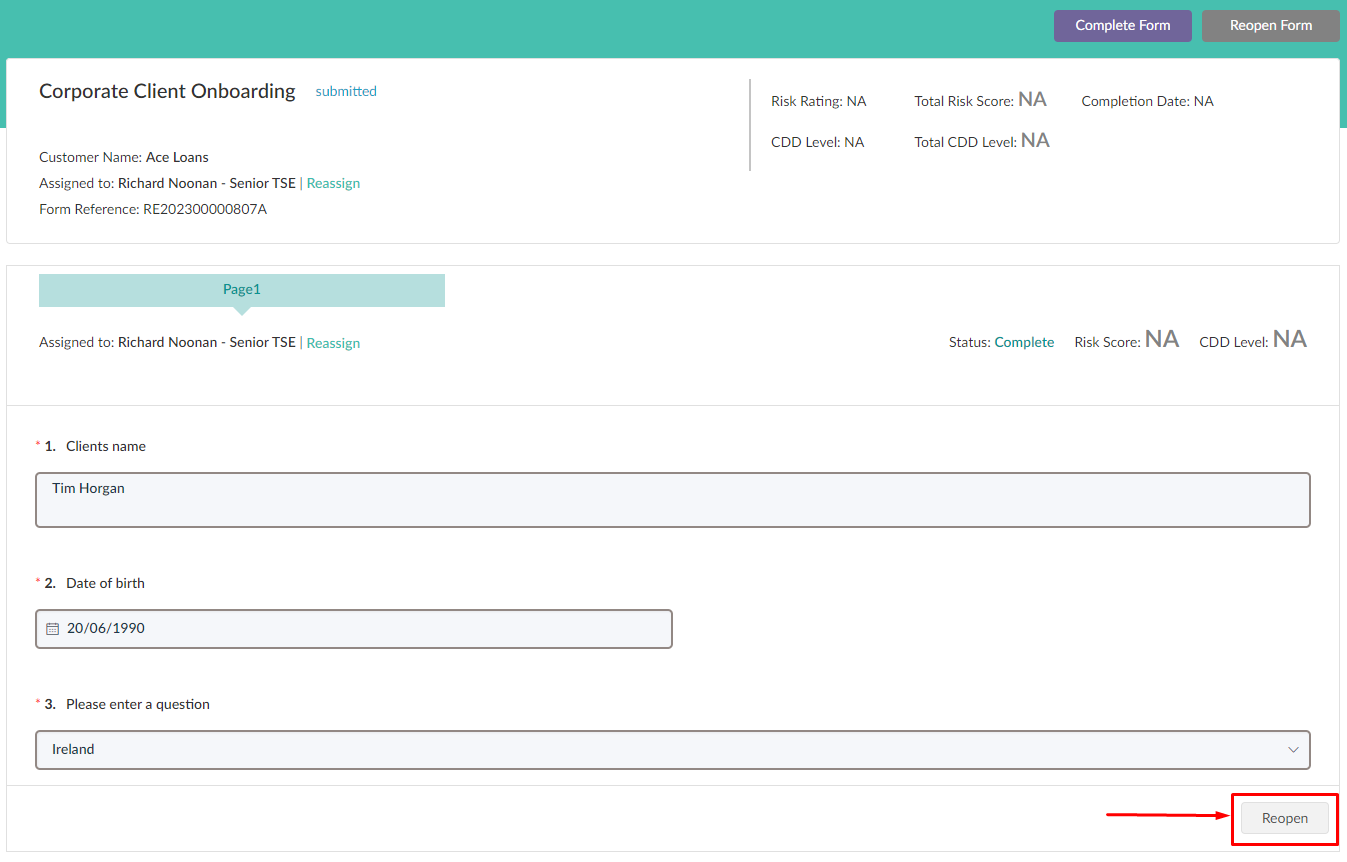
When the user selects the Reopen option, they will be prompted to provide a reason for reopening the form.
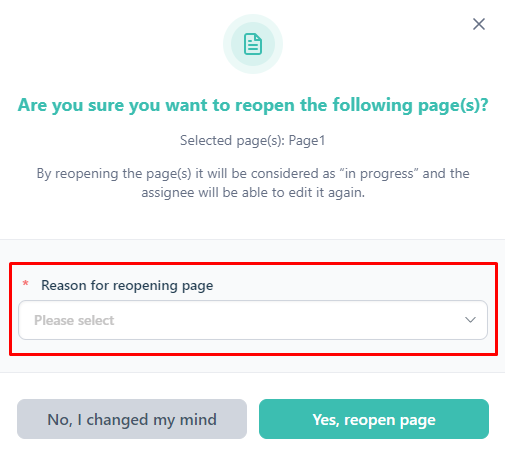
Users will be presented with a selection of predefined reasons in a dropdown menu.
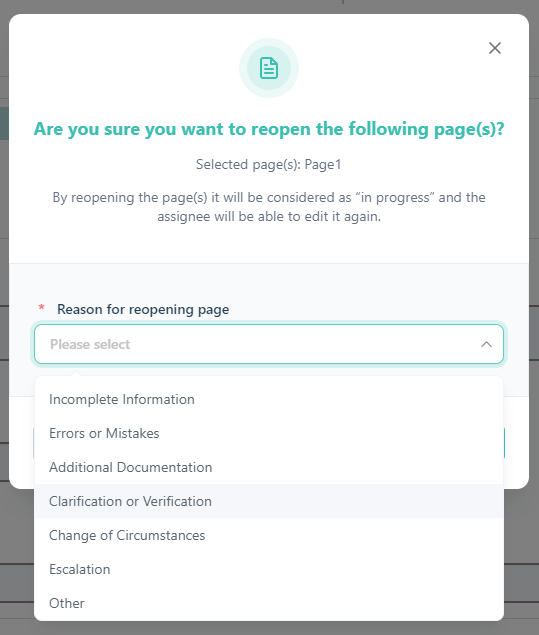
If the reason is listed in the predefined options, users can simply select it and then click on "Yes, reopen page" to proceed.
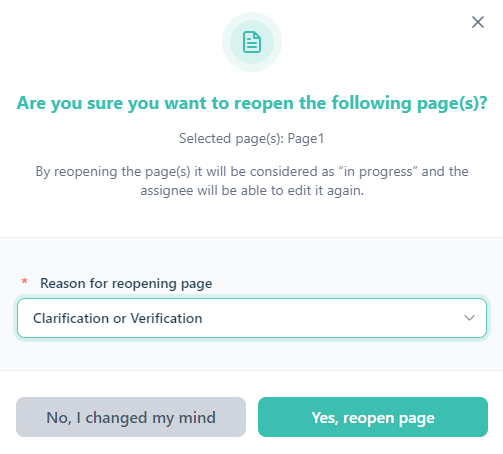
If the reason is not included in the predefined options, users have the option to choose "Other" from the dropdown menu. They can then enter their reason in the designated field and proceed by clicking on "Yes, reopen page".
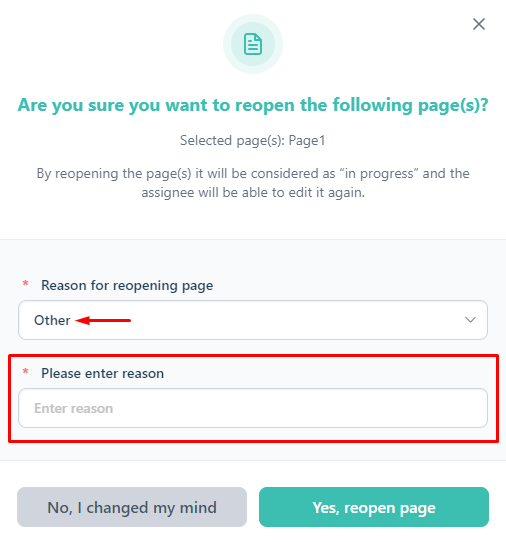
As an illustration, I will choose the option "Other" and provide the reason "For demonstration purposes".
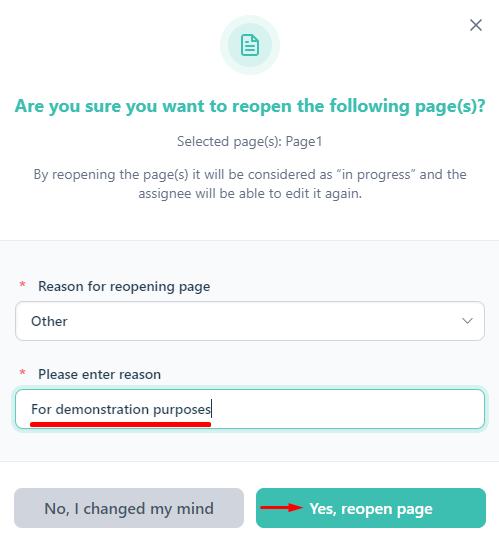
The reason for reopening the form will be visible on all pages, even though this form consists of only one page.
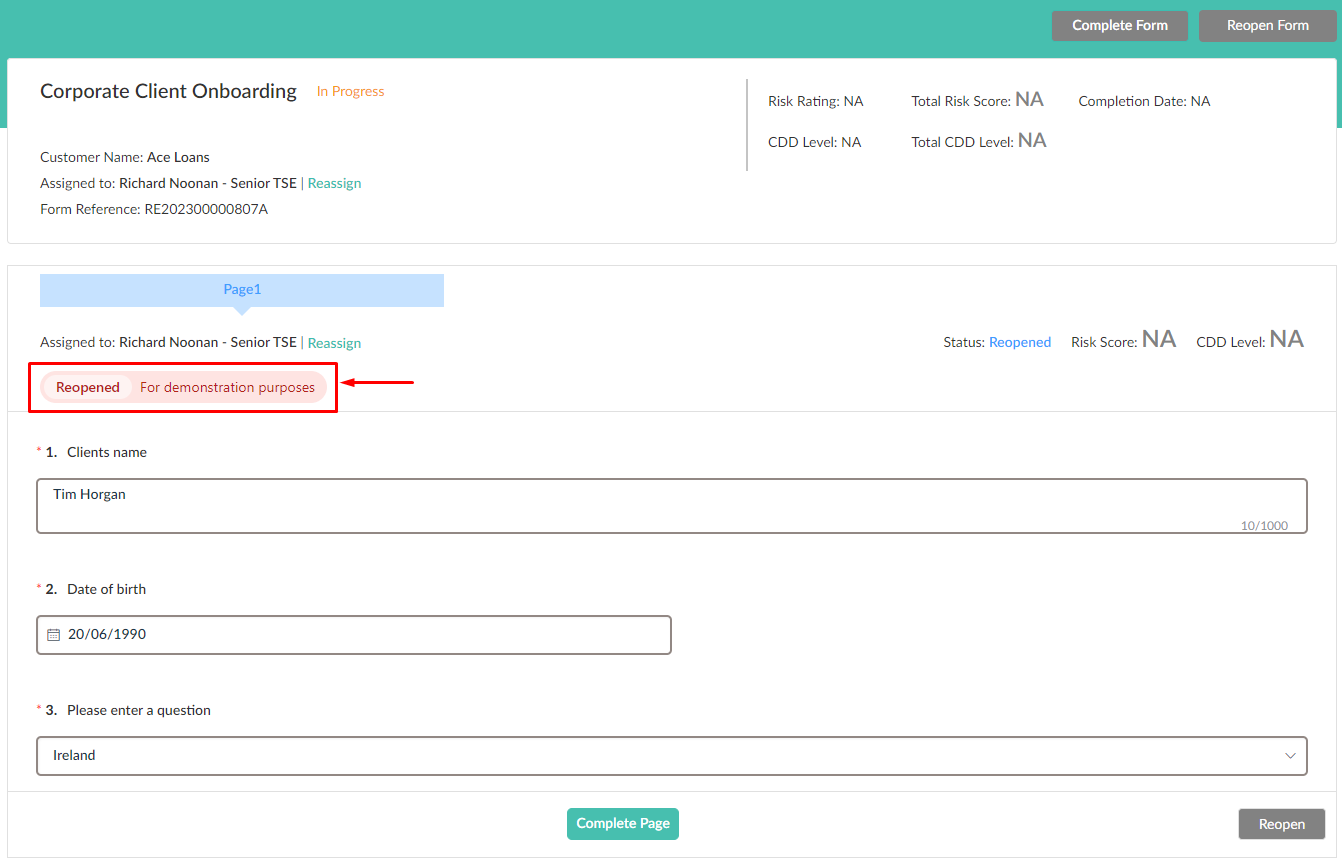
If the user chooses to download the form, the reason for reopening will also be displayed in the PDF file.
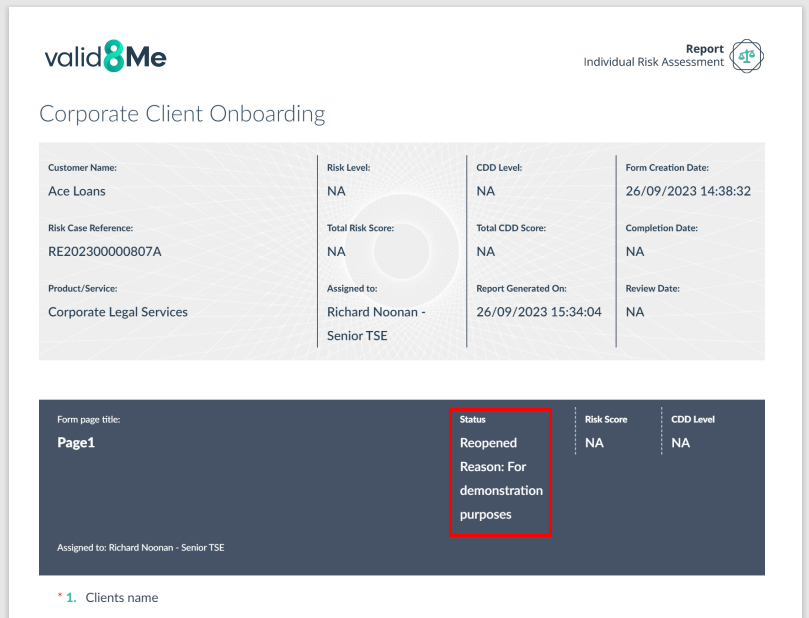
If you need any further assistance with this process please email our Support team at support@valid8me.com
