You have the ability to generate a comprehensive report that provides details on how a client has been onboarded. This report can be accessed from the client's vault, which can be found in the Vault Hub.
After logging into your portal, simply navigate to the left-hand panel and click on "Vault Hub." From there, you can easily search for your customer by using the search field.
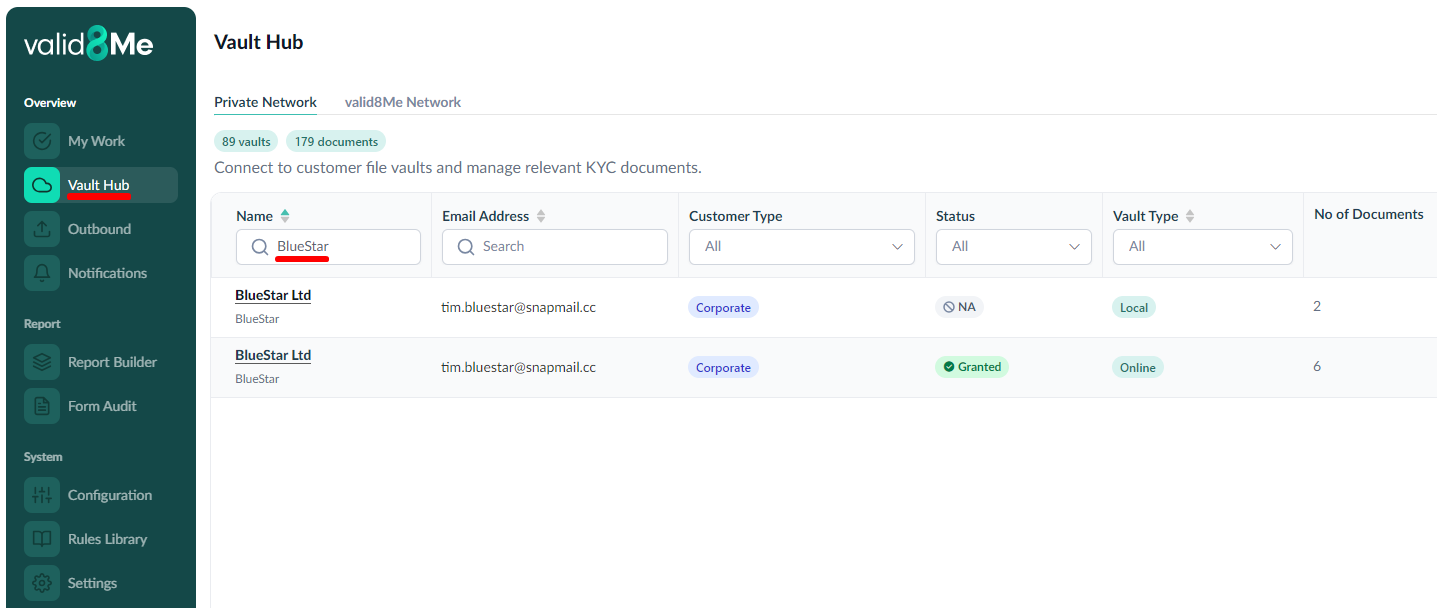
Once the search results appear, simply click on the name of the client you are looking for. This action will open a new window called Connection Information. In this window, you can easily access the Export Report option.
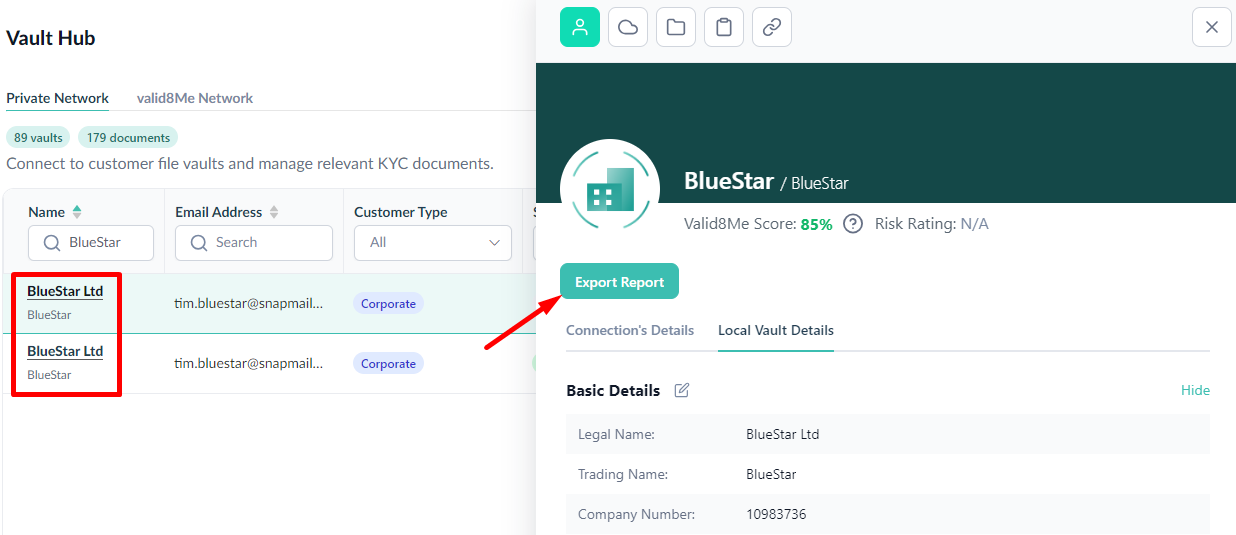
Select the desired date range and click on the "Confirm" button. Alternatively, if you do not specify a date range, the entire report will be returned.
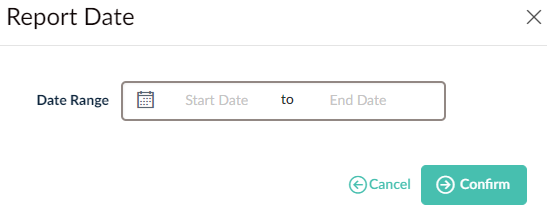
The generated report will contain all the necessary onboarding information. You will be able to view details for both the Online and Local vaults, including totals for Document and Profile views, giving you a quick overview. Additionally, every action is logged with specific details on who, when, and what action was taken. You also have the convenient option to download this report as a PDF.
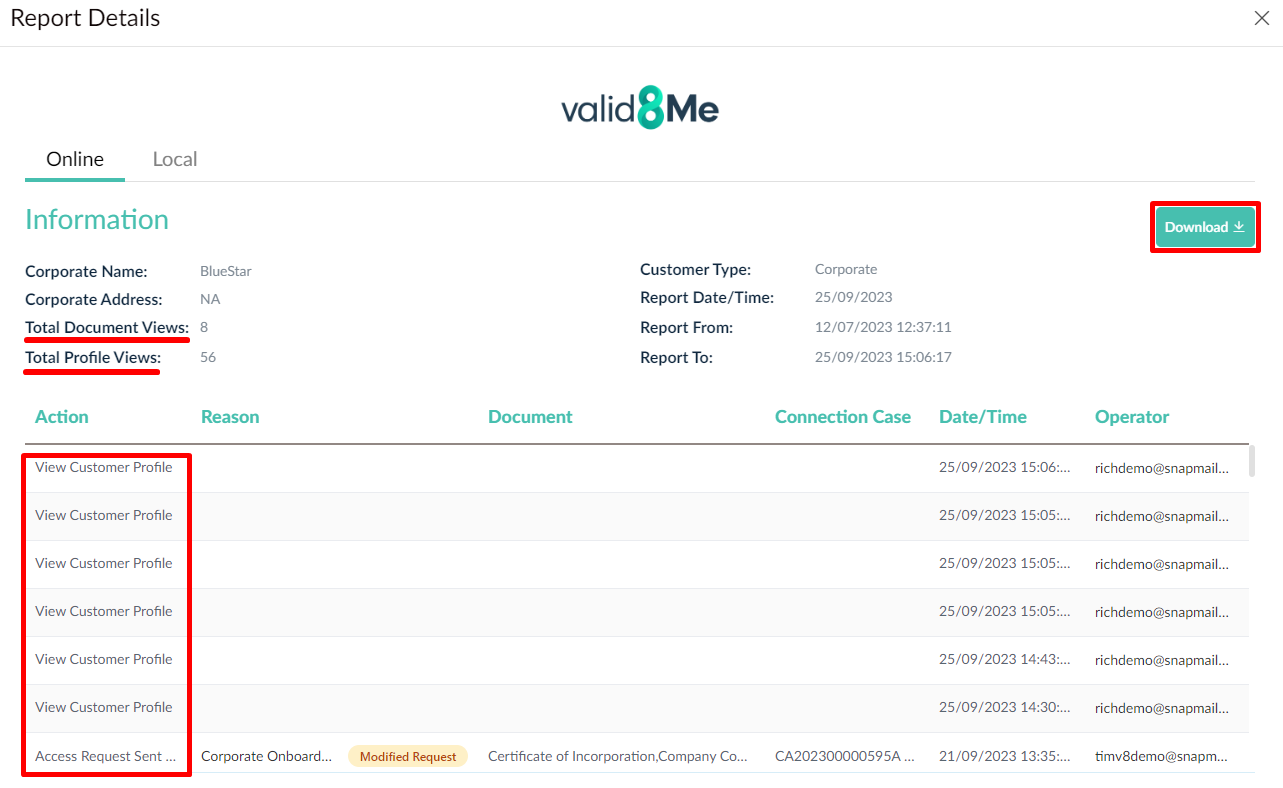
You can easily access the downloaded report from your downloads folder on your device.
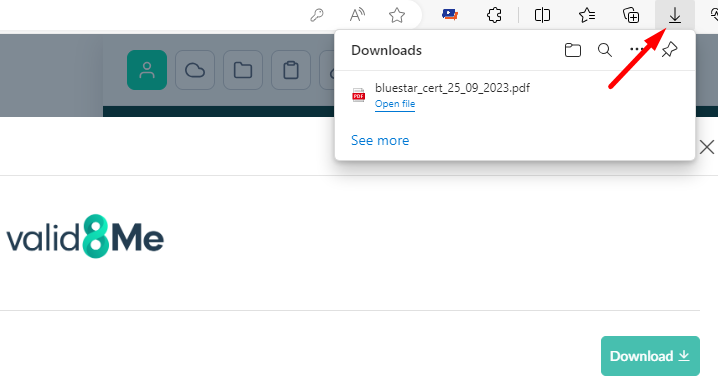
If you need any further assistance with this process please email our Support team at support@valid8me.com
