When an onboarding user establishes a connection with a client and decides to create a local vault for them, they have the option to automatically fill the vault with certain customer details obtained online.
When you begin the process of creating a local vault for an existing customer, you will notice that their email address is already filled in for you, as demonstrated below.
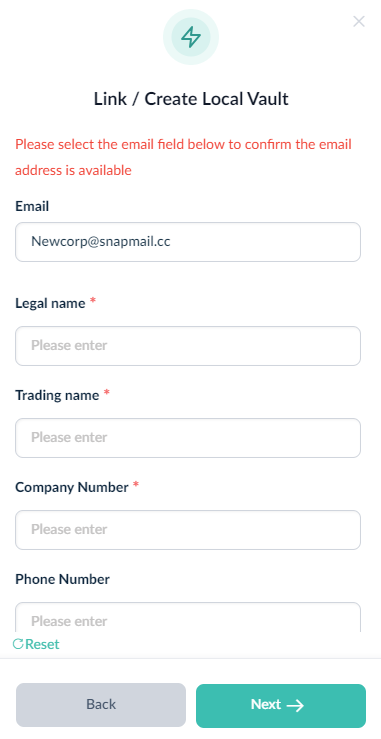
When you click on the field with the email address, a message will appear to inform you if this email address has already been used to create a local vault.
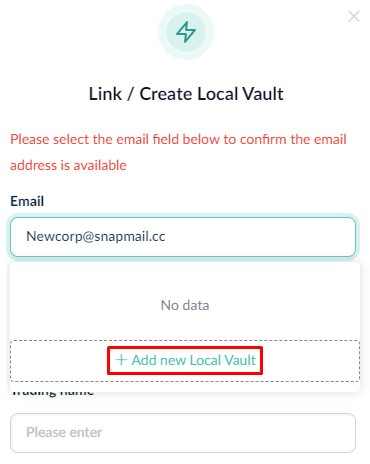
If the message indicates that the email address has not been used to create a local vault before, the onboarding user will have the option to automatically fill the local vault with information from the online connection.
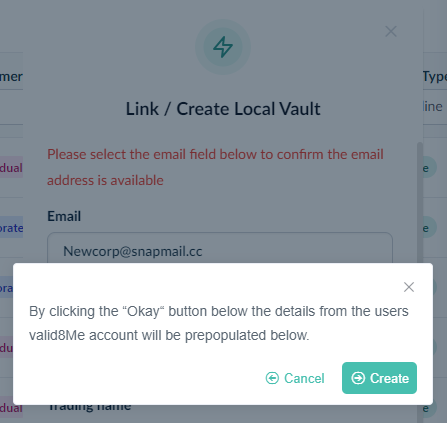
If you need any further assistance with this process please email our Support team at support@valid8me.com
