A detailed explanation of how a mobile app user can change their password.
A customer may need to change their password on the mobile app if they feel someone has unauthorized access to their account or if they forgot their own password.
- When logging in as an existing user, select Forgot my password to change your password.
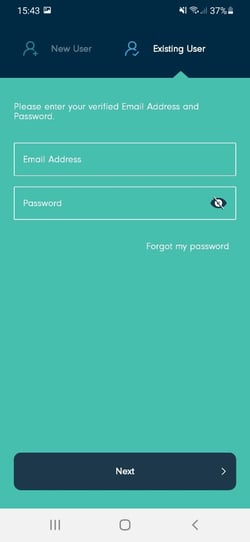
This will then bring up a screen requiring you to enter your current email address and a verification code that will be sent to this email address, to prove it’s you. Once you enter the code, you can then enter your new password twice before resetting it.
