A step by step guide showing how a mobile app user can check who is able to view their documents.
A customer has every right to know who is accessing their documents on valid8me. If they are not okay with some of the people that can access their documents, they may issue a revoke request.
- To check who your documents are shared with, log in to the mobile app.
- From this homepage, select the ‘Shared With’ tab on the right hand side.
- This brings up a list of the firms that can view our documents. From here, we can see that cdmcapital can view 1 of our documents.
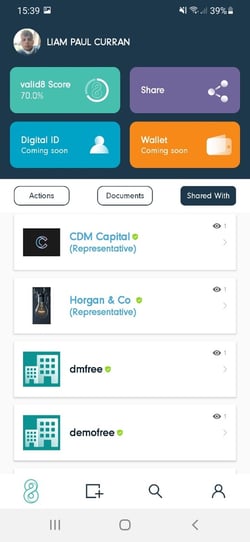

- By selecting CDM Capital we can see that they can view our passport.
