If a client wishes to withdraw the viewing privileges of a company from their document, they can submit a revoke request. It is essential for the onboarding company to respond to the revoke request.
To access revoke requests, simply navigate to the Notifications tab. From this section, you will have visibility into all the interactions between the onboarding company and the client. Under the "Status" heading, you can easily determine whether access has been granted to the document or if a revoke request has been submitted.
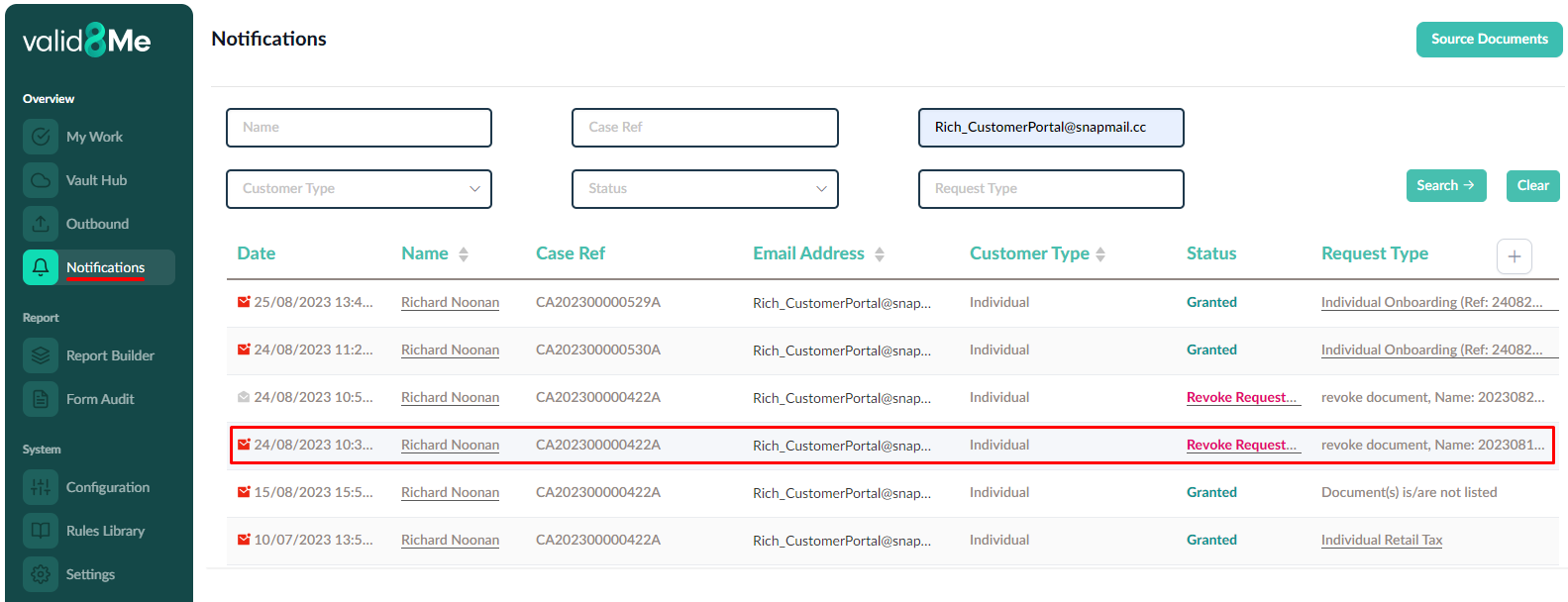
To respond to a revoke request, simply click on "Revoke Requested" and a user-friendly section for responding to revokes will appear. In this section, you will find the document owner and the revoke document, both of which are automatically filled in, along with your revoke response. Your response can be to acknowledge the request, revoke access, or initiate a customer error. Depending on your response, access can either be revoked immediately or the document will remain accessible until its legal term expires.
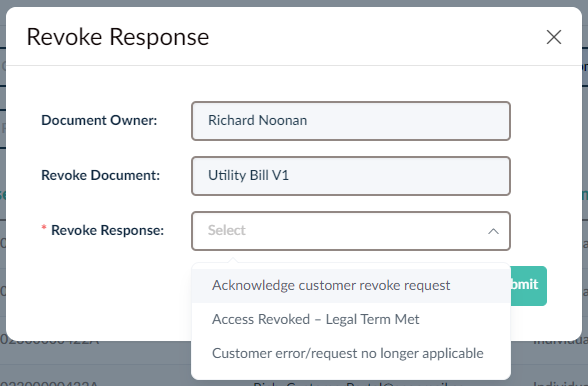
If you select "Acknowledge customer revoke request" and click the submit button, a pop-up will appear asking for confirmation.
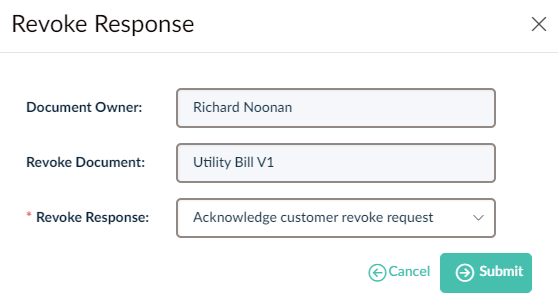
This is how the pop-up will appear:
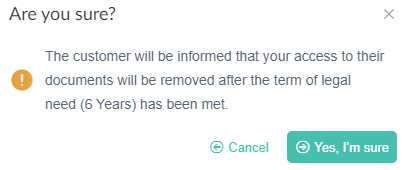
If you select "Access Revoked - Legal Term Met" and click the submit button, a pop-up will also appear asking for confirmation.
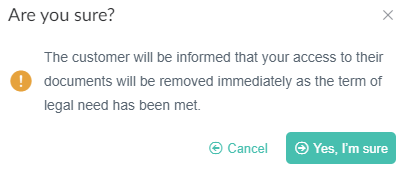
If "Customer error/request no longer applicable" is selected and submitted, the following pop-up will display.
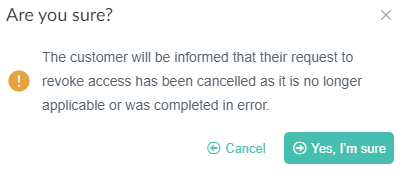
If you need any further assistance with this process please email our Support team at support@valid8me.com
