A detailed explanation of how a customer would go about getting a document revoked.
A customer may wish to have a document revoked if they no longer want to share the document with a firm. They do this by issuing a revoke request to the firm who then must respond to it.
- After logging in to the mobile app, select the Documents tab and choose the document you wish to revoke.
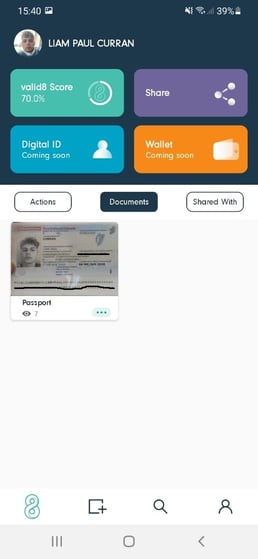
- Here you have the option to revoke by all shares or by product.
- In this example we will revoke by product.


- Choose the correct product/service and select revoke to complete the process.
- The document will be revoked within the specified timeframe in the company terms and conditions.
