To assess the level of risk associated with engaging with a client for a product or service, an onboarding company needs to view the client's risk rating. The risk rating is determined based on the completion of the risk assessment forms.
To access a specific risk rating, the onboarding user should find the client in the Vault Hub area in the Overview of valid8Me. After clicking on the client the Risk Rating is visible from the client's profile
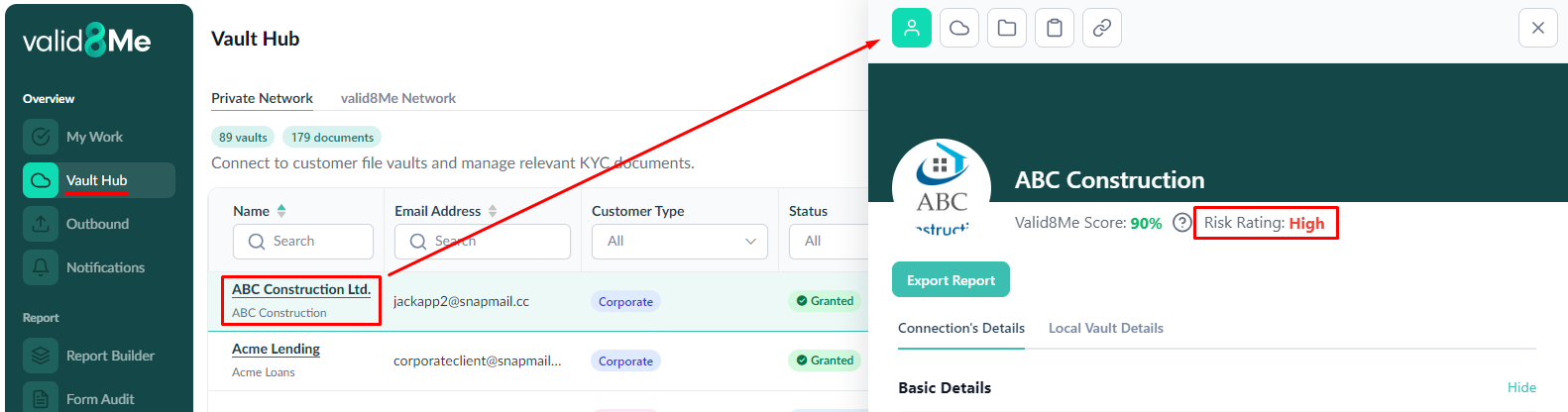
You can utilize the Risk Cases icon to delve into the factors contributing to a high risk rating.
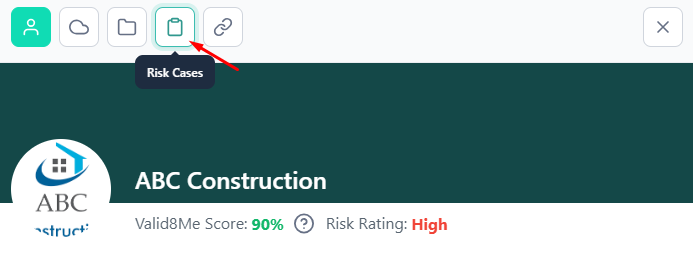
In this example we can see that there have been multiple risk assessments carried out.
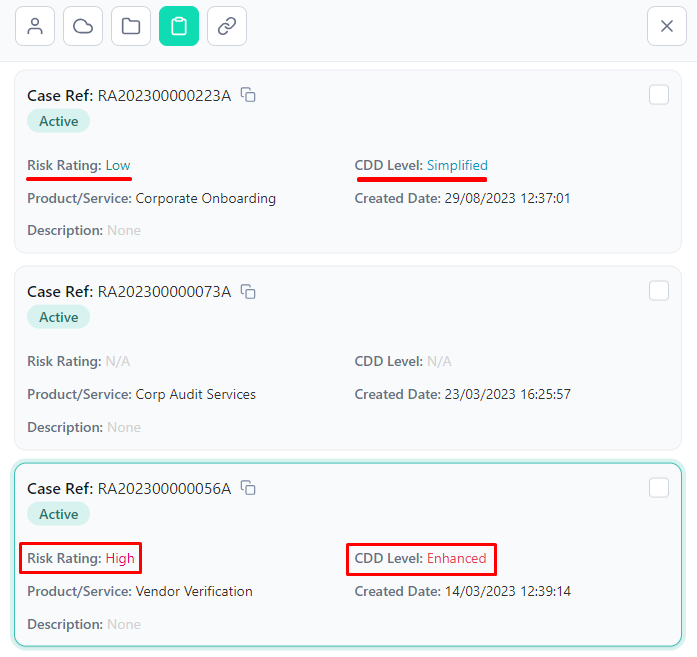
Please note:
A customer's risk rating can vary depending on the specific risk assessment form. For example, if a customer has a low risk rating for one form but a high risk rating for another form, their overall customer risk rating will be based on the highest risk rating they received for any form.
You can select individual risk assessments to understand the specific reasons behind a particular rating.
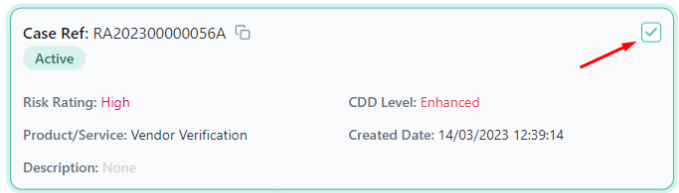
You can then open the form to view the detailed information on how the rating was determined.
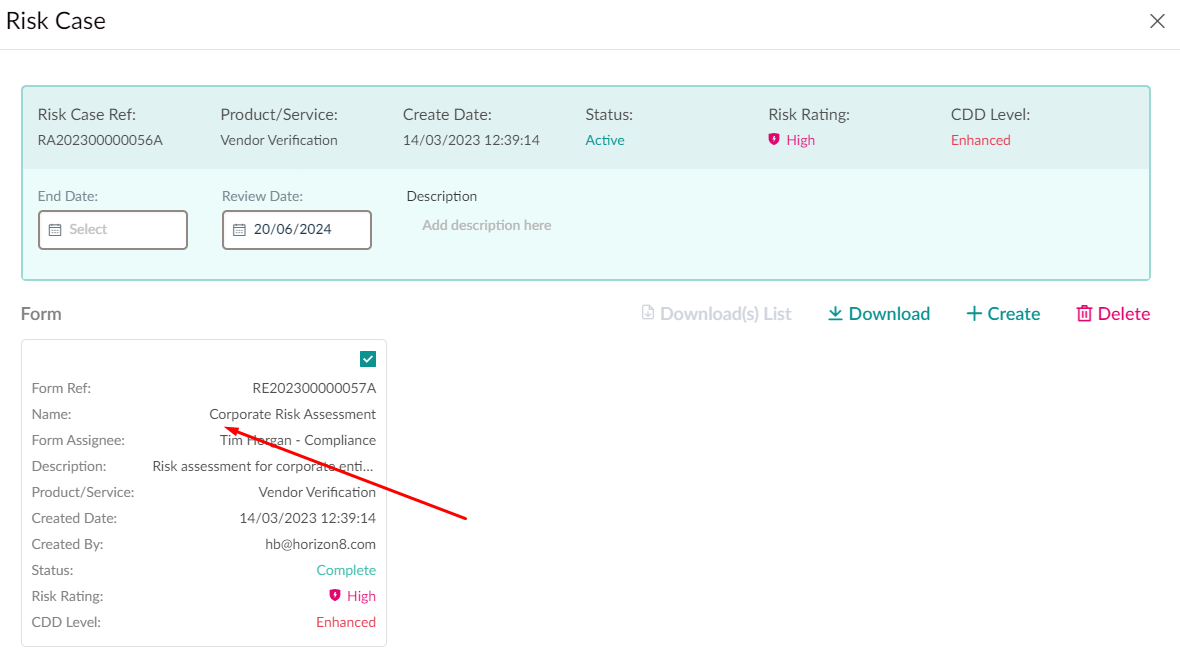
In this instance, the reason for the high risk rating is because the documents belonging to the company's director or partner were not evaluated.
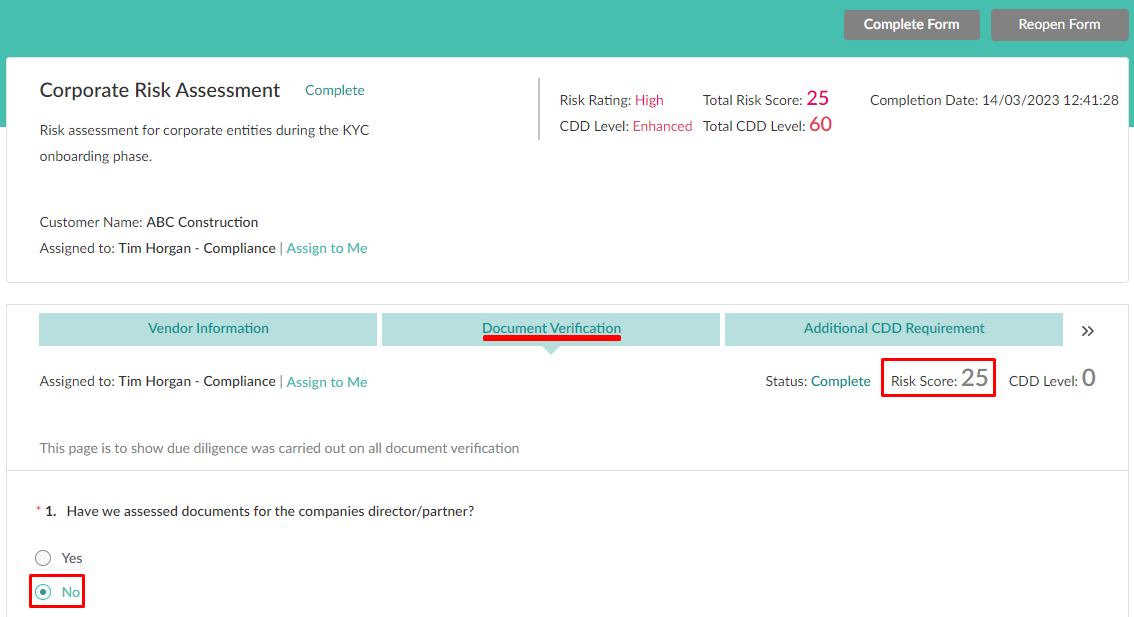
If you need any further assistance with this process please email our Support team at support@valid8me.com
