You can add notes to a Product or Service to inform clients of any specific requirements related to that Product or Service.
With valid8Me you have the ability to include a personalised note when creating a Product or a Service and when interacting with clients using the mobile app.
To begin, access the Configuration section on the left-hand panel of the Online Portal. From there, navigate to the Product & Services tab. To create a new Product or Service, simply click on the "Create" button in the top right-hand corner of the screen.
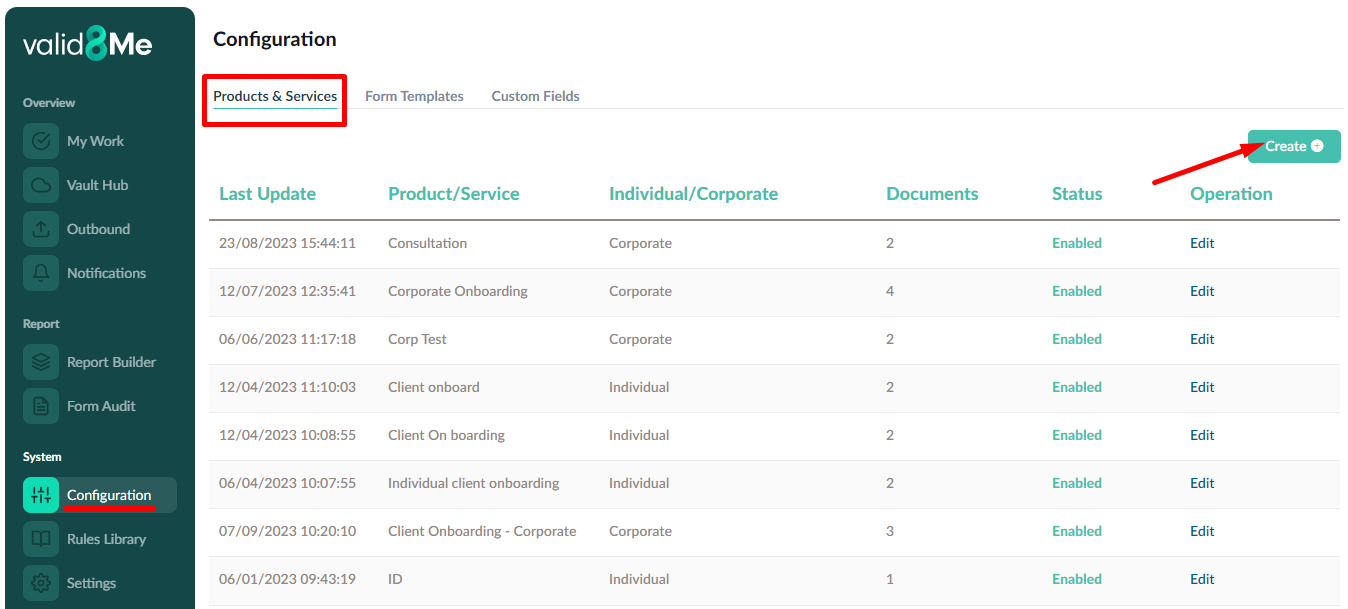
At the end of the form, you will see the option to leave an optional note for your clients.
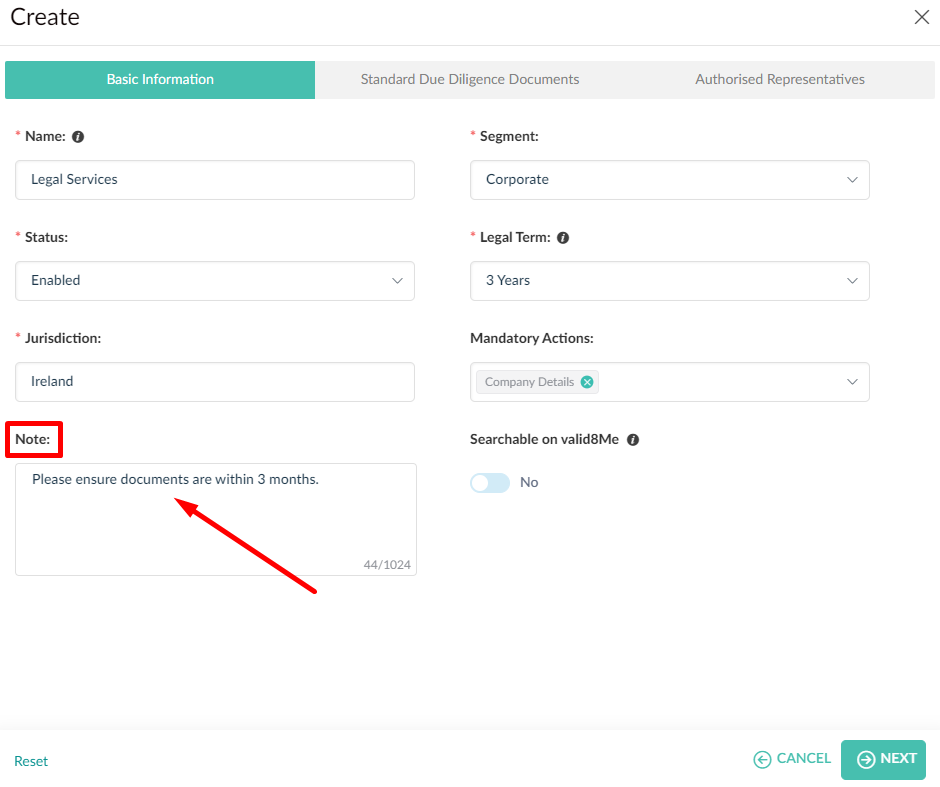
This note isn't permanent and can be changed on a client-by-client basis if needed.
You can also add a note when sourcing documents through email. Simply click on the Source Documents button located at the top right corner of any section within the Overview section on the left-hand panel.
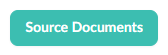
After entering the email address and choosing the Product/Service, you have the option to include a note.
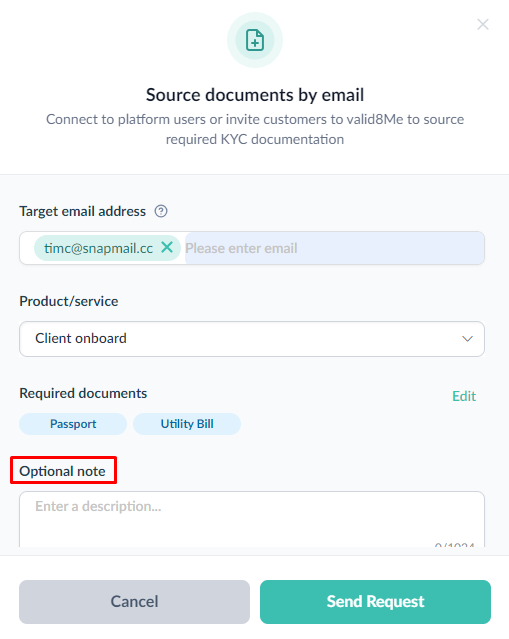
You can also include a note when requesting additional documents from a client who already exists in the system. To do this, go to the Vault Hub section on the left-hand panel, select the client you want to send the Product/Service to and click on the Query option within the online vault.
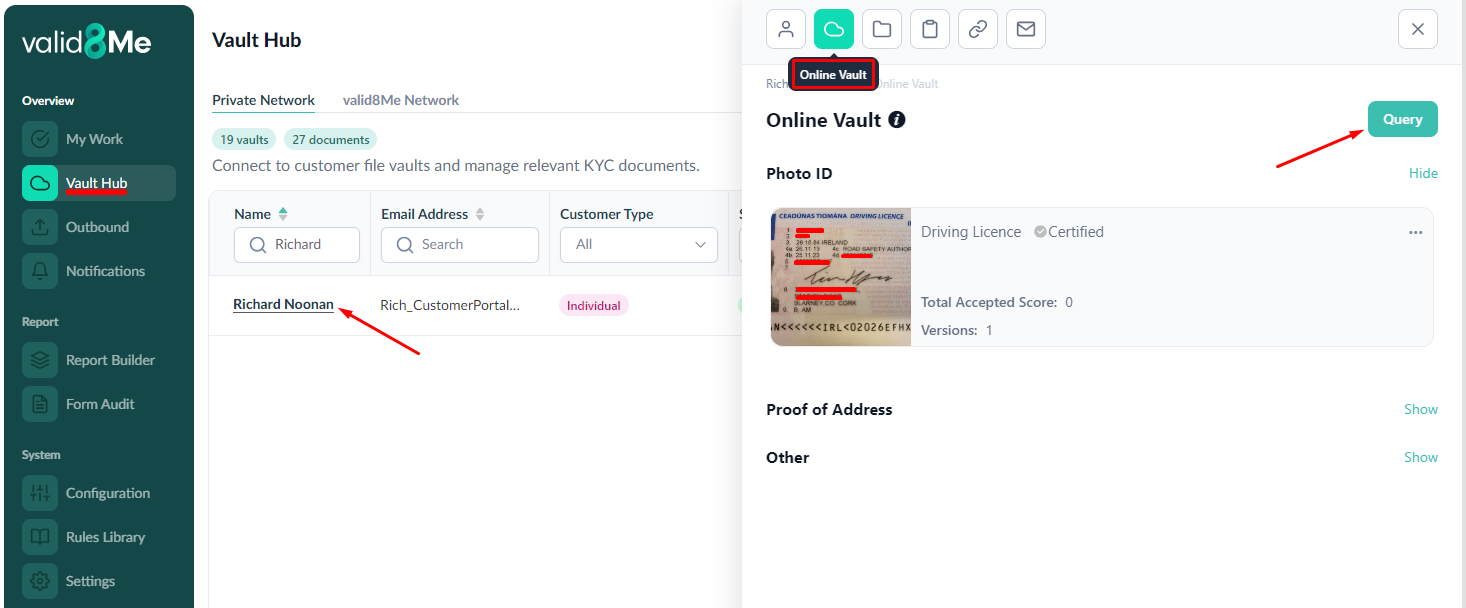
Click on the Query button and select the new product/service you require. You will then see the optional note appear.
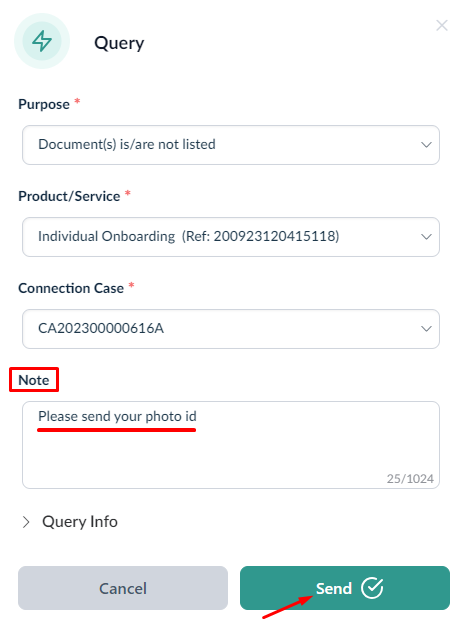
Your clients will see the Product/Service request within 'My Actions' on the valid8Me App. Once they click on it, the note will be displayed above the required documentation as shown below.
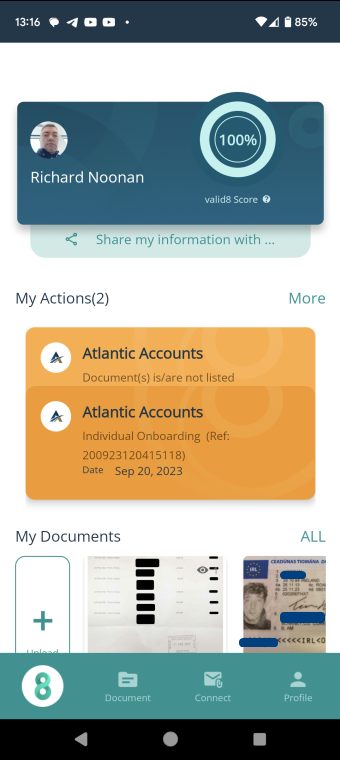
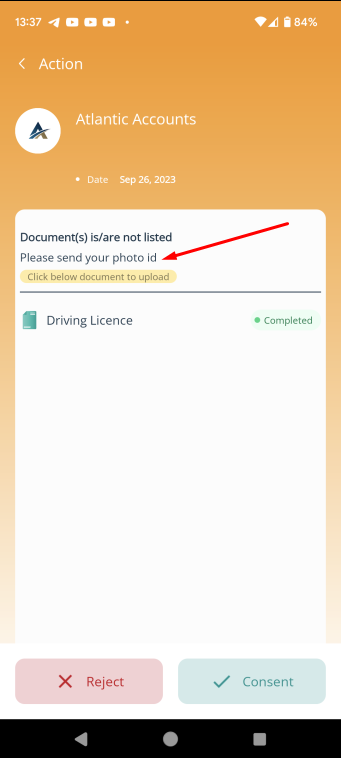
If you have any questions on this process please feel free to reach out to our Support team at support@valid8me.com
