You have the option to add display logic to a page of a form in valid8Me. This feature allows you to control the conditions under which the page is displayed and how it is displayed.
When you create a new page of a form, you will have the option to add "Display Logic". This feature allows you to control when and how the page is displayed based on certain conditions.
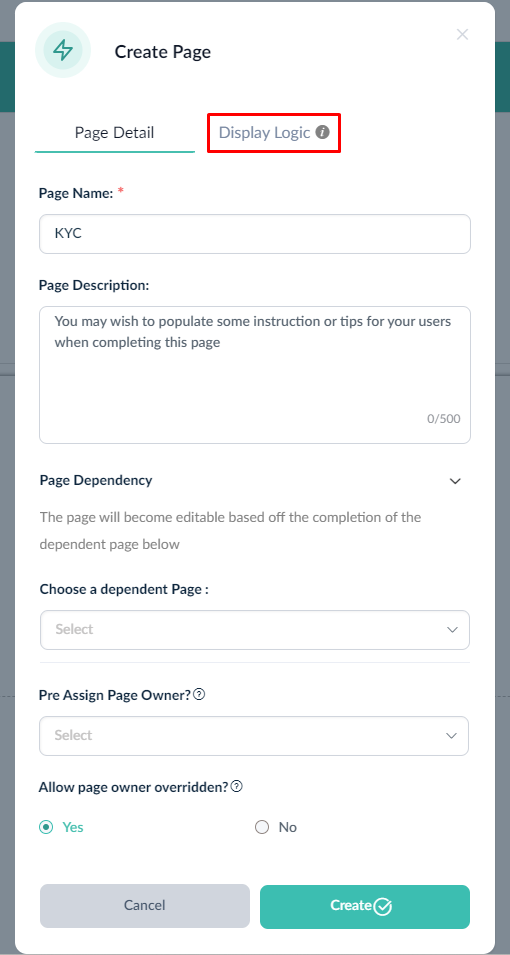
Please note:
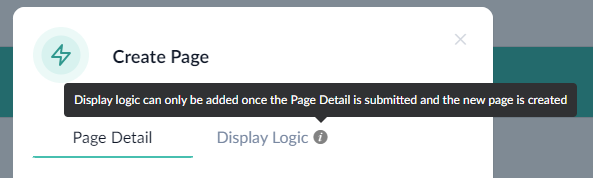
After clicking on the "Create" button, a pop-up will appear asking if you would like to add logic to the newly created page. Select "Yes, I do".
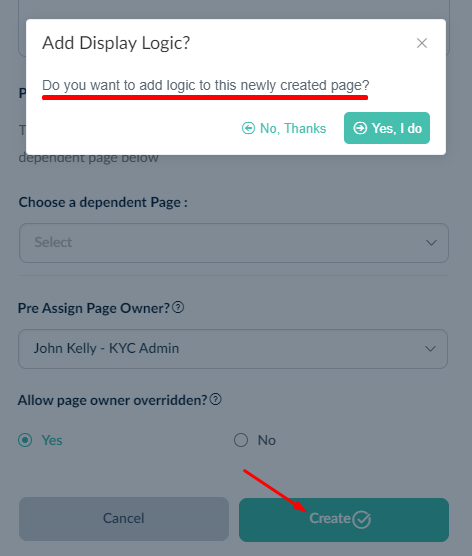
Select the option to Add Logic.
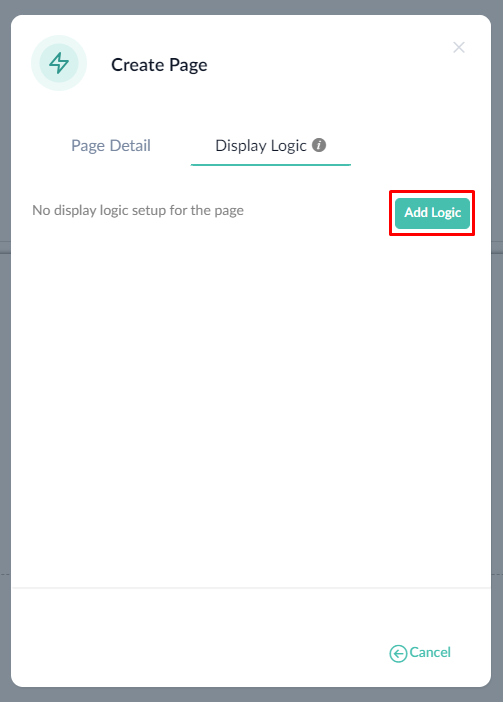
Choose the type of logic you want to use: AND or OR.
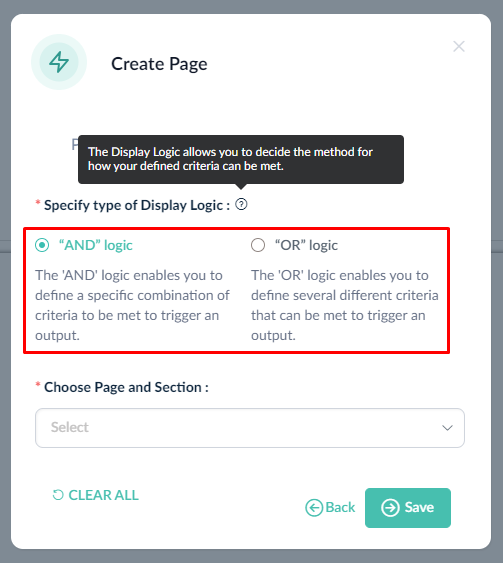
Next, you will be required to choose the specific page to which you want the display logic to be applied. In this situation, you will need to select the KYC page and the Identity Details section of the page.
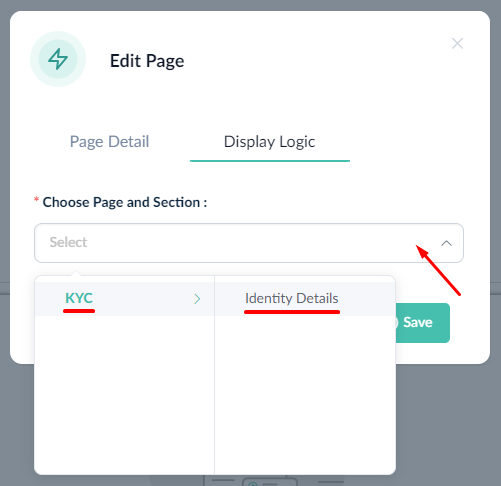
As you access the Edit Page modal, you will notice that it expands, revealing additional options for customisation. In this particular scenario, let's assume that we only want the Risk Assessment page to appear if one of the questions in the range of 1 to 4 are unanswered.
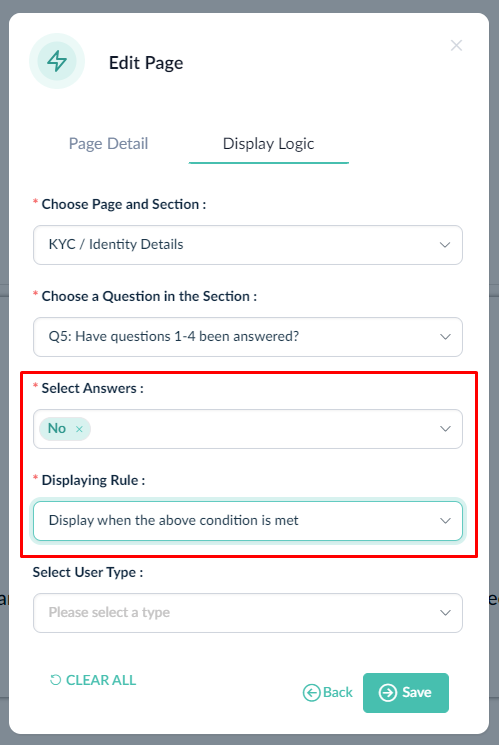
Once you click on the "Save" button, the page will display the following information.
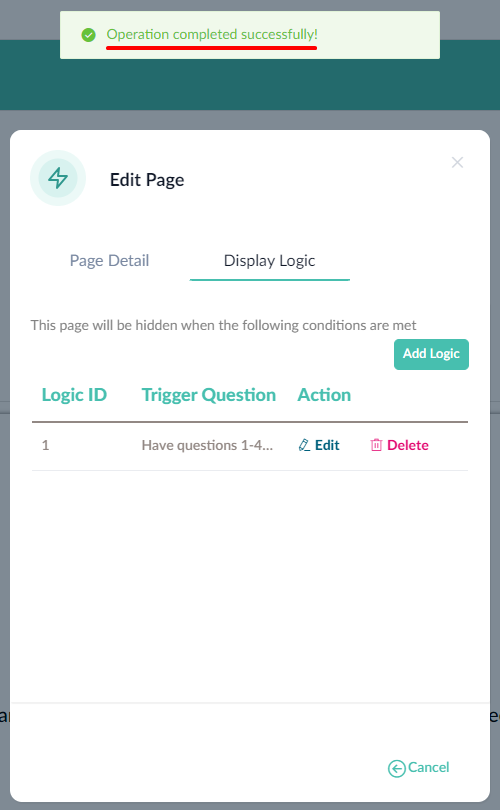
If you have any questions on this process please feel free to reach out to our Support team at support@valid8me.com
