valid8Me allows users to create page dependencies within a form.
We have developed a "New Client" form to streamline the process of onboarding new clients. As part of this process, we have already created a KYC page to gather important information. Now, we are planning to introduce a Risk Assessment page. However, to ensure accuracy and efficiency, completion of the KYC page will be a prerequisite for accessing the Risk Assessment page.
To include the Risk Assessment page, simply click on the "+ Add" button and choose the option for "New Page".
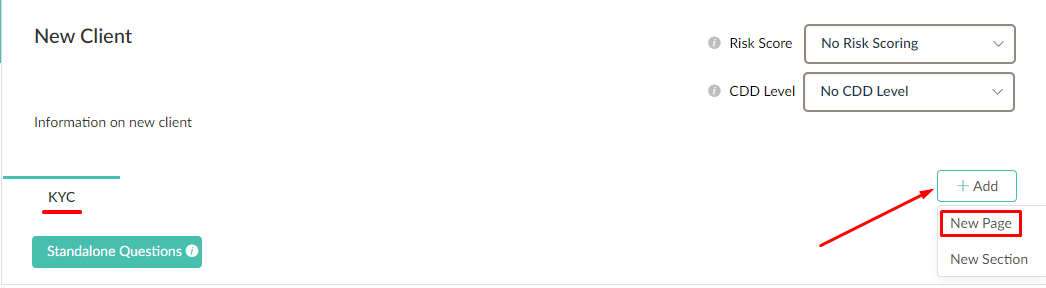
Once you click on the "+ Add" button and select the option for "New Page", a create page modal will appear. In this modal, you will need to provide a Page Name for the new page. You can also add a Page description if desired. To establish the page dependency, choose the dependent page from the "Choose a dependent Page" dropdown menu.
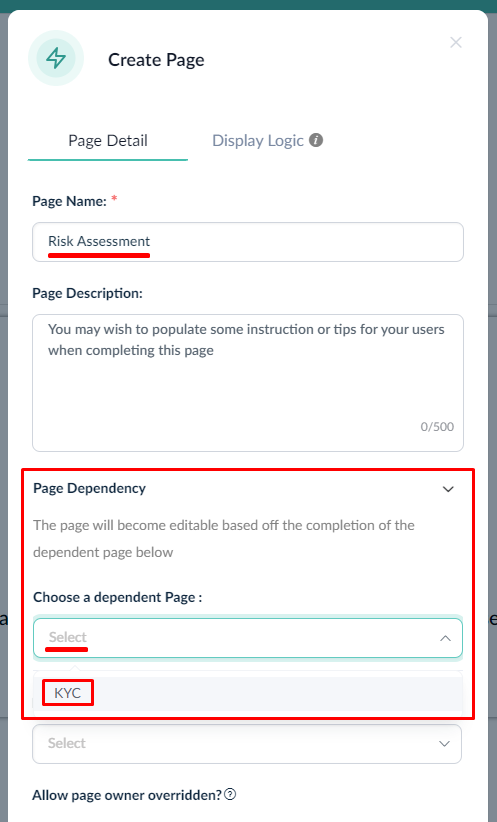
Once you have selected the page, it will be displayed in this format, and you can proceed to click on the Create button.
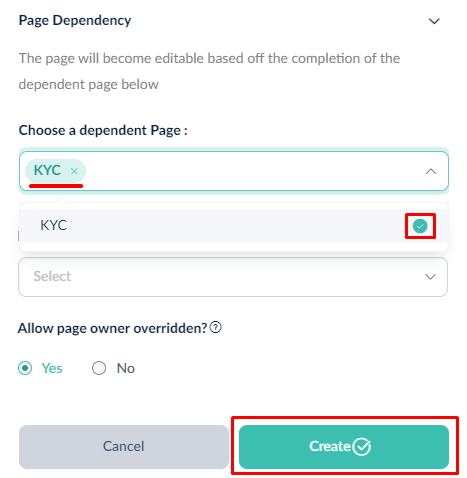
You will have the option to include Display Logic if needed.
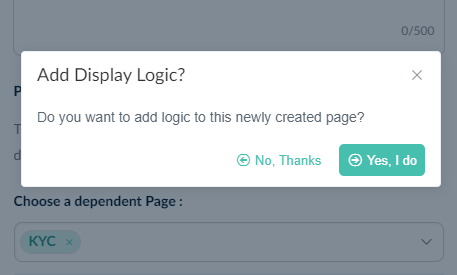
If there is no data available, you can choose the option "No, Thanks" for the Display Logic.
If you have any questions on this process please feel free to reach out to our Support team at support@valid8me.com
