In some cases, you may have forgotten your password or may be prompted to change your password.
If you are prompted to change your password or if you selected Forgot Password on the login page then you will see a prompt to create a new password. The first step is to add your email address to the Email field, add your new password and confirm your password in the last field. The next step is to select Send Code, as seen below:
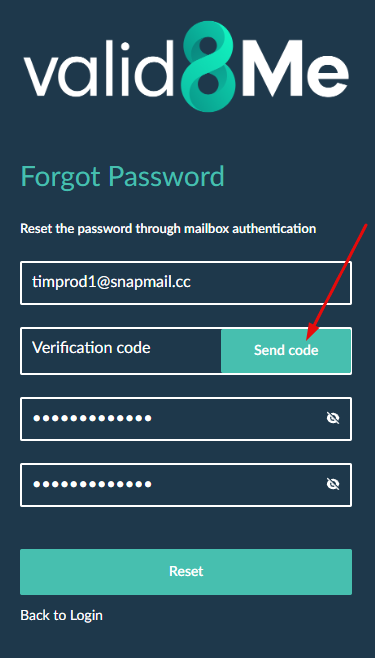
You will receive an email with a generated verification code as seen here:
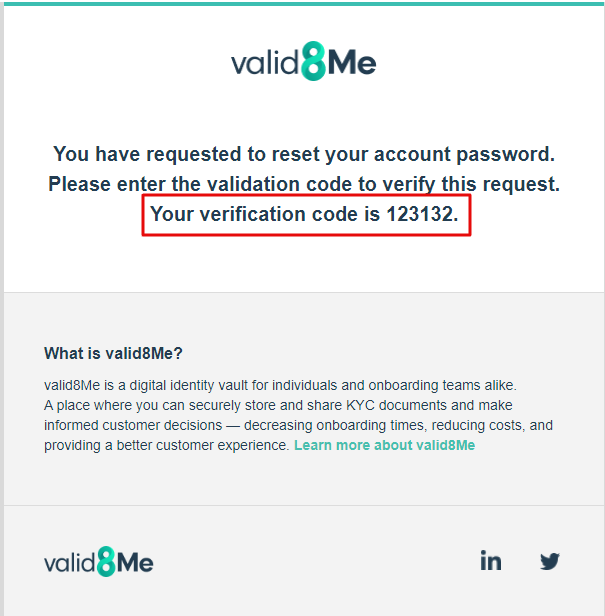
Copy the code and go back to your Password screen. Enter the verification code and select Reset as seen below.
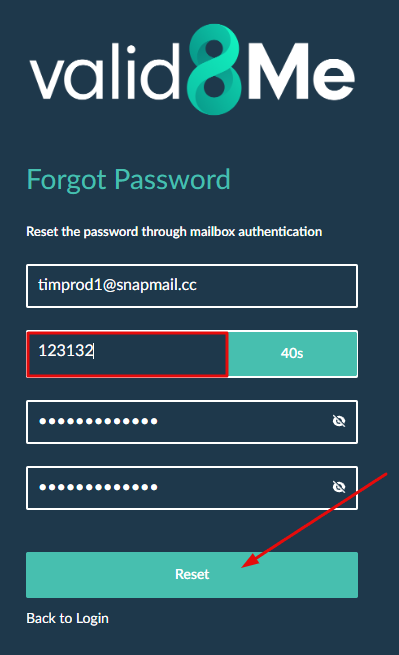
Important Note: Bear in mind that you have 60 seconds to enter the security code before it resets. If the clock counts down to zero then select Send Code again and you will receive a new email.
You will now be brought back to the main Login screen where you can enter your new details and log in:
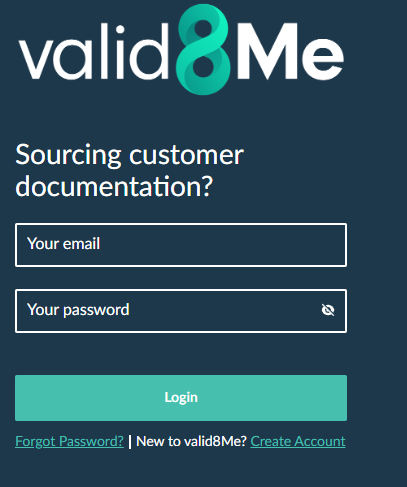
Note: If you have any questions on this process please feel free to reach out to our support team on support@valid8me.com
