How to make changes to my Product/Service as I'm sourcing documents from a client.
You can now make changes to your document requests on the fly. Select "Source Documents" at the top right of your screen to begin the process of requesting documents from your client.
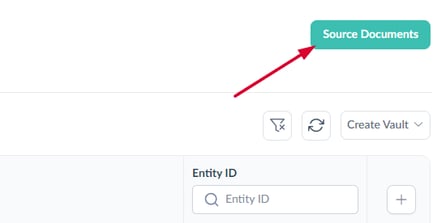
Enter your client's email address and choose the Product/Service you would like to use. You will see the required documents listed.
Select "Edit" to make once off changes to those required documents.
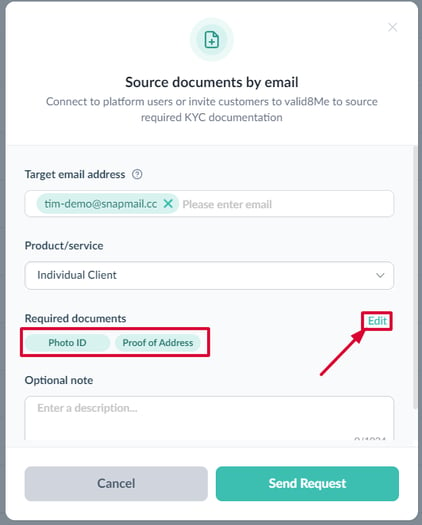
You can now click on any of the document categories to make the changes needed.
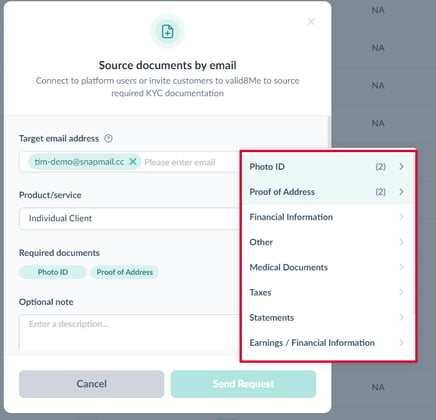
In this example we are going to make a change to the type of Photo ID required. We are giving the client the option to upload two new forms of ID as seen here.
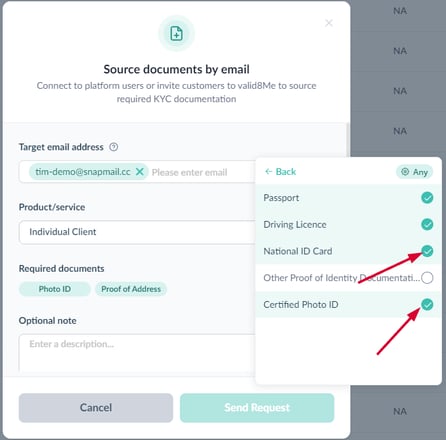
Once we are happy with this one off change we can select "Back" and then select "Send Request" to connect with our client.
If you need any further assistance with this process please email our Support team at support@valid8me.com
