Events in valid8Me can be viewed from the My Work area
To access your Events in valid8me, simply go to the My Work section and click on the Events tab.
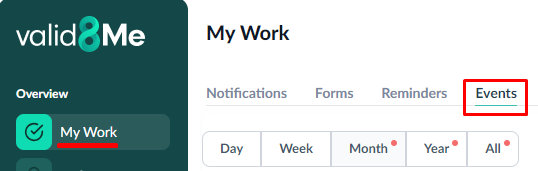
You have the option to choose from various timeframes such as Day, Week, Month, or Year. Additionally, you can also select to show only unread
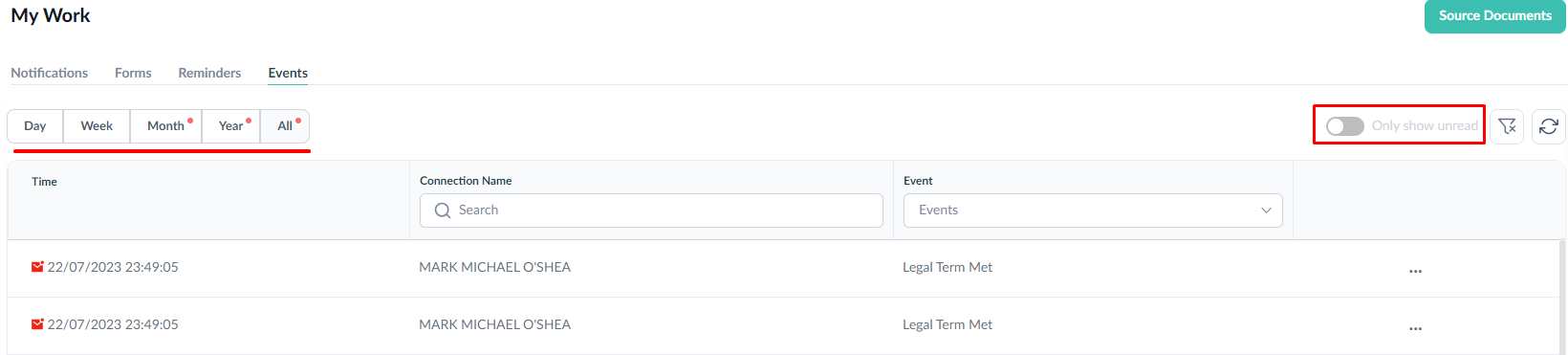
You can easily filter your Events by type and clear the filters as needed.
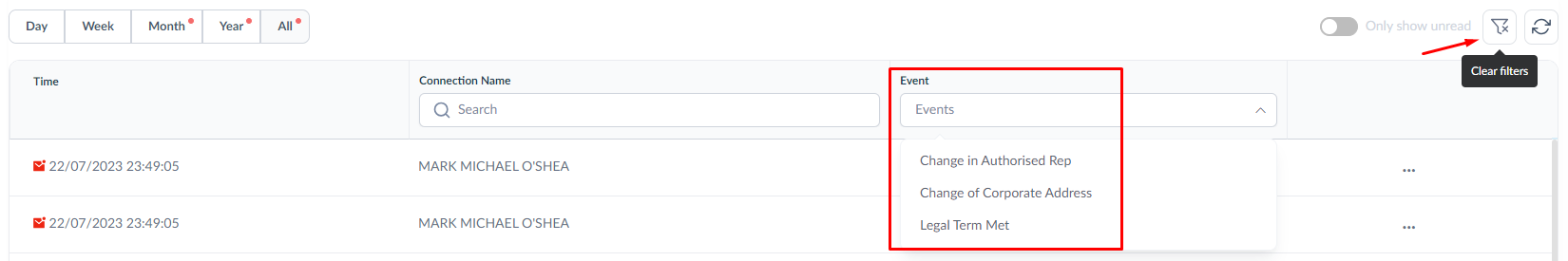
You also have the ability to search for the name of the Connection Name.

You can easily view the Event by accessing it from the menu.
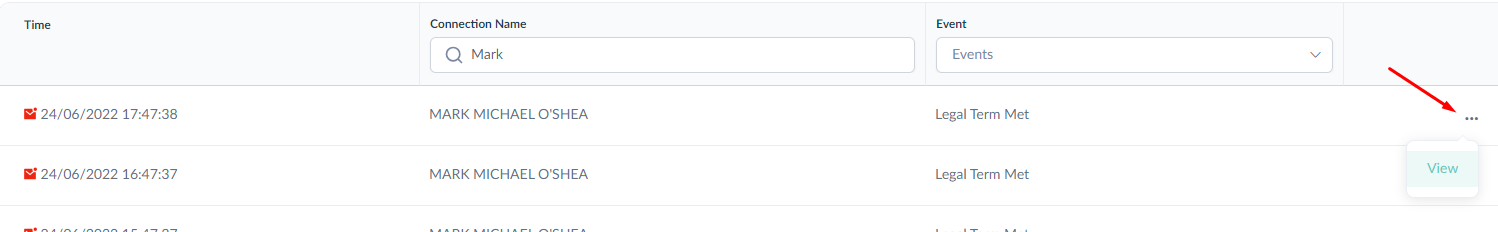
An example of an Event Message is provided below.
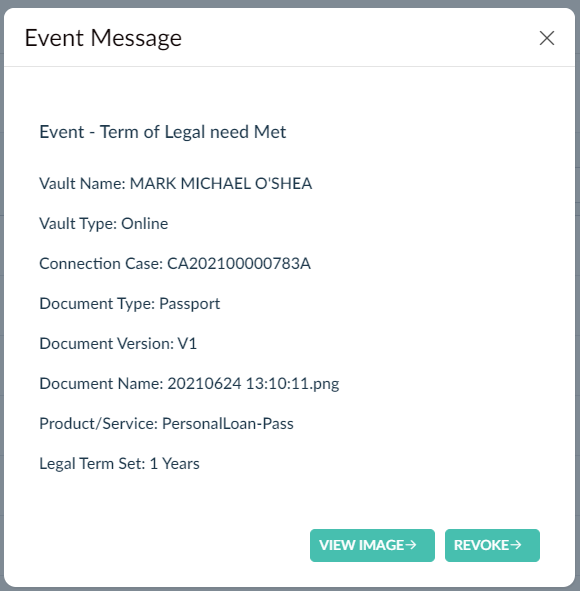
Once you have viewed the Event, the envelope icon will change to a read status and appear greyed out.
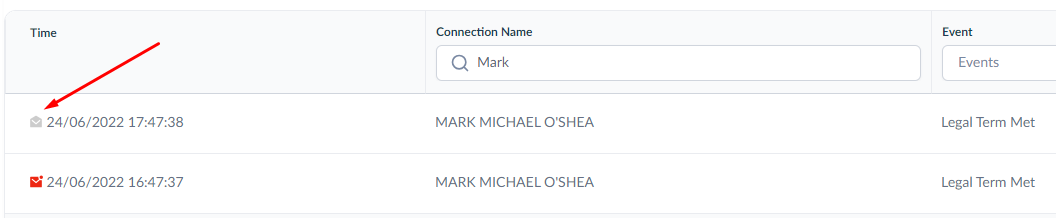
If you need any further assistance with this process please email our Support team at support@valid8me.com
