You can now utilise the enhanced drawer functionality for your single-customer view. This will allow you to view your client's onboarding information easily and efficiently in one area.
When onboarding your client with valid8Me you will have the option to view all stages of the KYC & AML onboarding process in one single customer view. This will include the clients:- Profile
- Online Vault
- Local Vault
- Risk Cases
- Connection Cases
To get started select Vault Hub on the left-hand panel > search for your client and avail of the filters to refine your search even further > click on your client's name and when selecting the first icon on the top menu you will see their Profile:
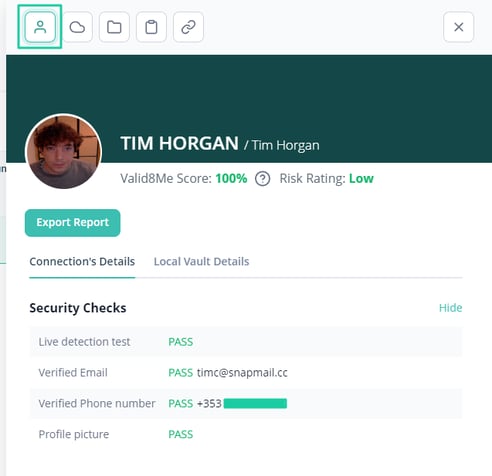
Included in this view you will also see your client's Security Checks, Basic Details and POI Details. You can also view the Local Vault Details for any information that you have captured separately in relation to your client.
Select the second icon on the top menu to view the client's Online Vault. This area will include all documentation received when sourcing documents through valid8Me. Here you can view the client's Photo ID, Proof of Address and any additional documentation requested. Click on Show to preview these documents:
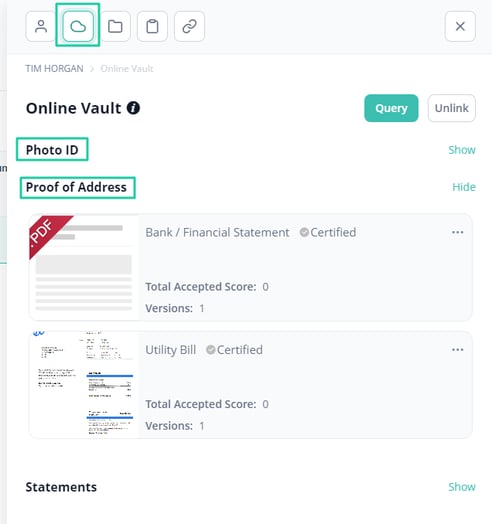
To view the ID forensic checks completed by valid8Me select Show to the right of the document type and choose the document you wish to review. You will then have the following checks for each document:
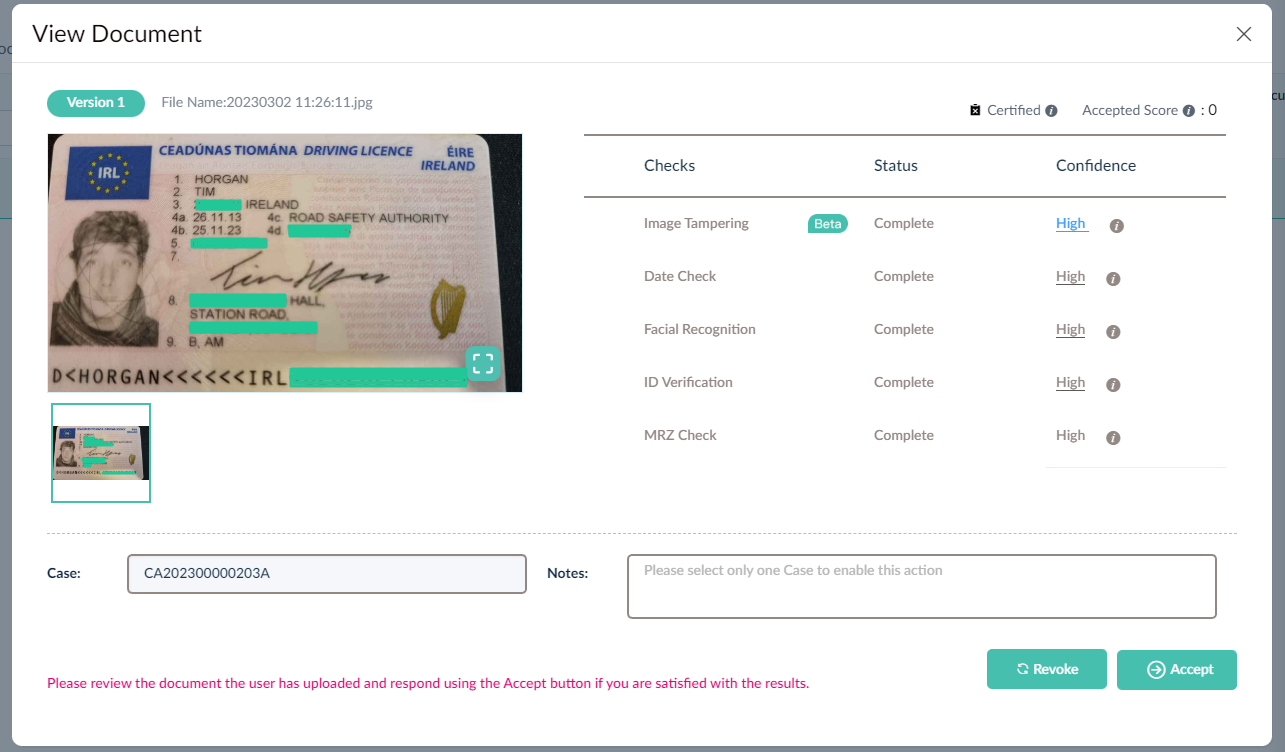
Select the third icon on the top menu to view the Local Vault. The local vault allows you to add documentation sourced by you and your team on behalf of the client. Here you can upload documents, unlink the vault and view the documents similar to the Online Vault in the previous step:
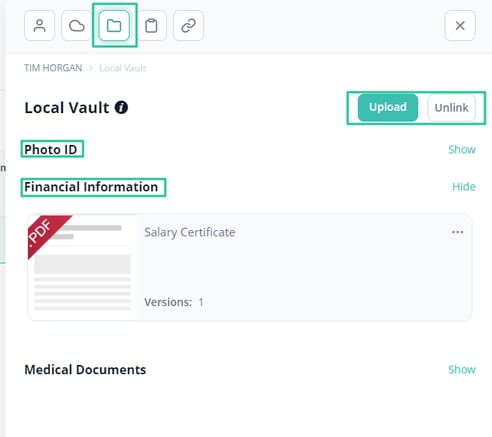
Select the fourth icon on the top menu to view the Risk Cases related to this client. Here you can create new risk cases, delete risk cases and review risk cases already associated with this client:
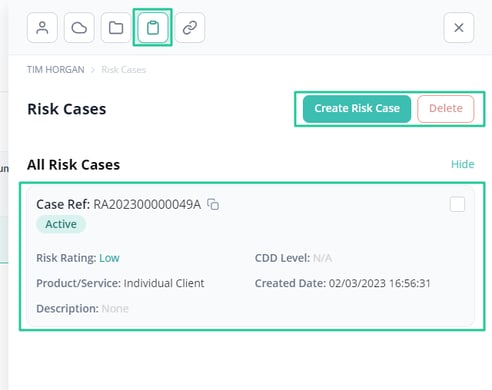
Select the fifth icon on the top menu to view any Connection Cases associated with the client. When you source documents from a client using a Product/Service a connection case is created. You can have multiple connection cases associated with one client:
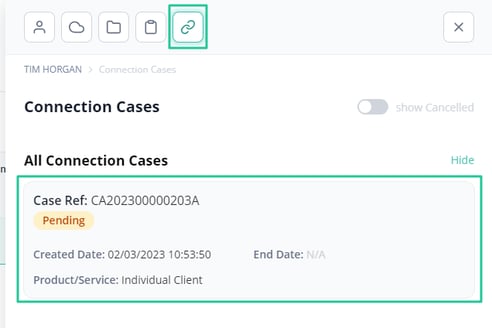
If you have any questions about this process please email our support team at support@valid8me.com
