Here you can view all notifications relating to "Source Document" requests. You can see if the request has been granted, declined or revoked.
To view your notifications on valid8Me, go to the "Notifications" section under the "My Work" tab. If there are any notifications for the current day, week, month, or year, you will see a solid red dot indicating their presence.
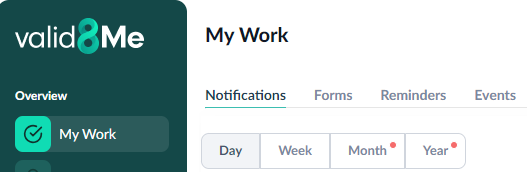
You can filter the notifications based on their status and type and easily clear them using the Clear Filters icon.

You can access the options for the notifications by clicking on the meatballs menu, which is represented by three dots. In the example mentioned above, you can click on it to view the specific case related to the notification.
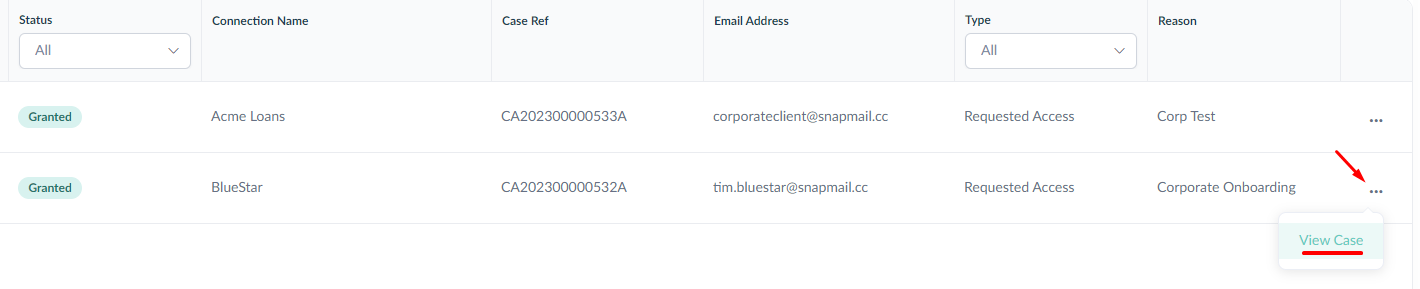
You can view Linked Connections, Notifications, Request/Response, and Linked Risk Cases individually.

Here's an example of how Linked Connections appears in the notifications section.
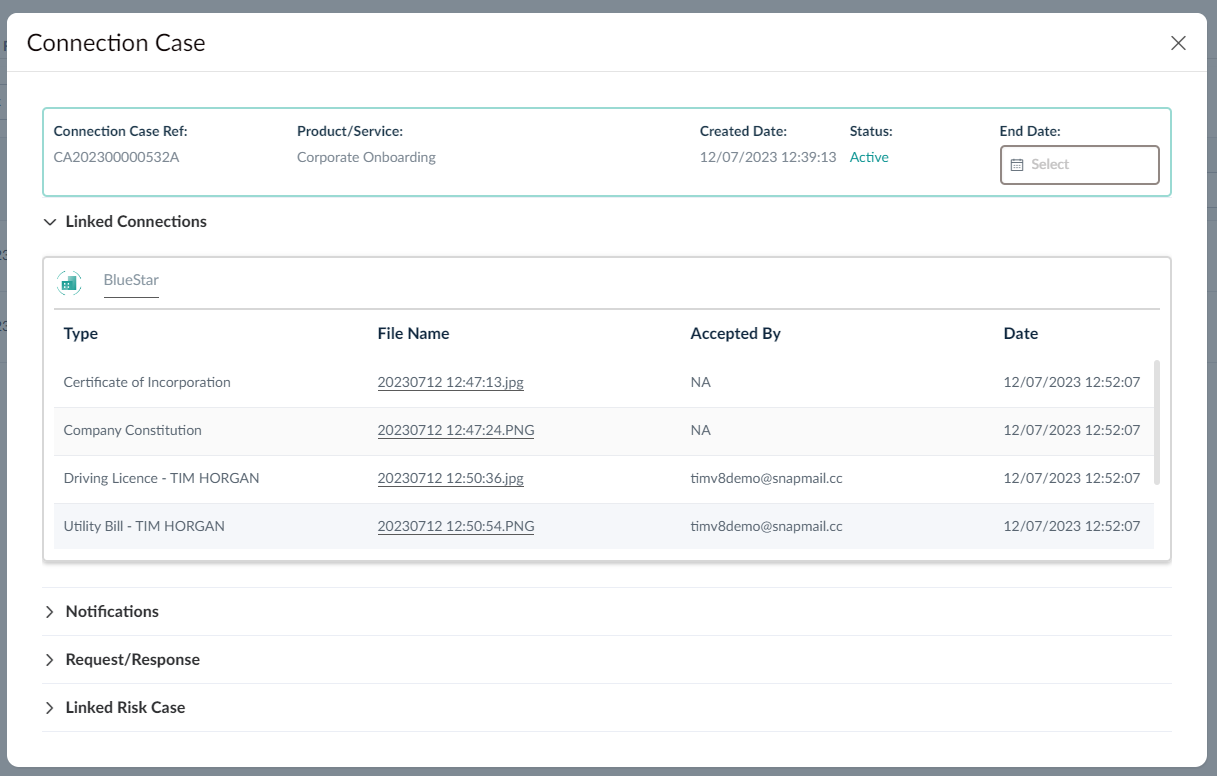
Once you have viewed the case, the previously red envelope icon will now appear greyed out.
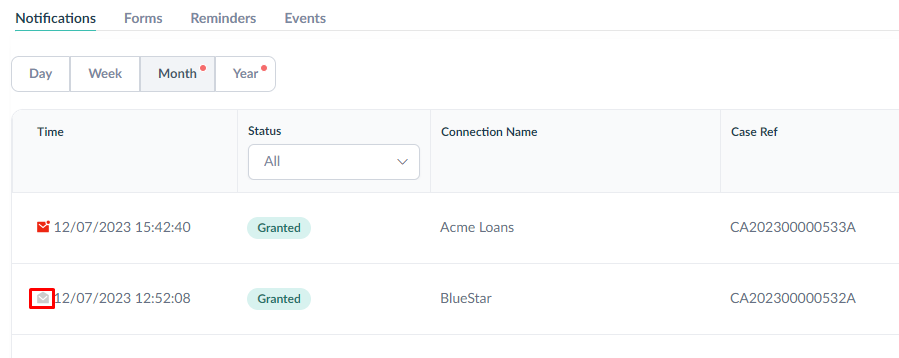
If you need any further assistance with this process please email our Support team at support@valid8me.com.
