Forms and Pages can be in different statuses. Here is how you can tell which status they are in
A form's status can be viewed from the Status column under the My Forms or All forms areas.
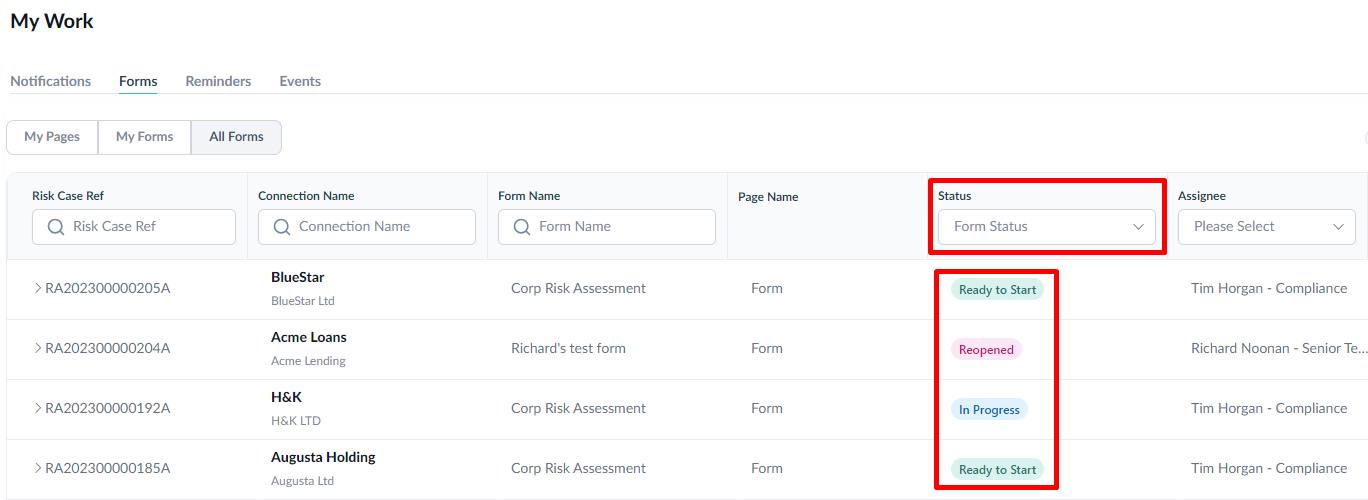
The statuses available are as follows:
- Ready to Start
- In Progress
- Submitted
- Complete
- Reopened
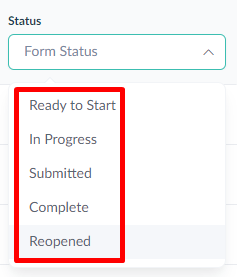
You can also check the status of the form directly from within the form itself.

The Status of a Page can be viewed in a similar way:
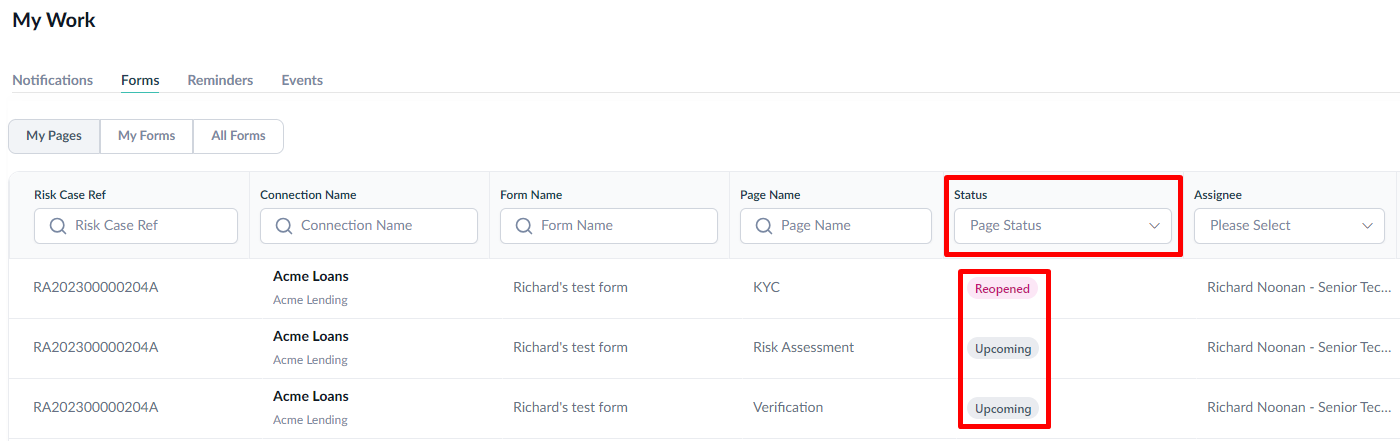
The status of pages can also be viewed from within the form. For example. Here we can see that the KYC page's Status is Reopened:
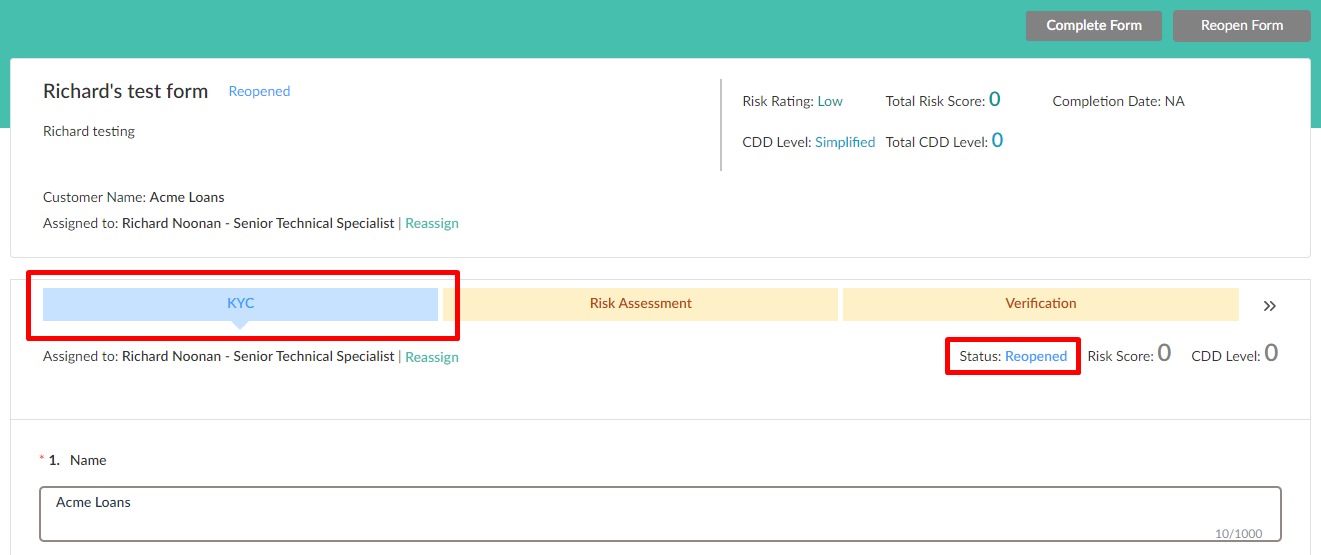
But when we select the "Risk Assessment" page, it's status is "Upcoming". Please note that there is an information window indicating that there is a dependency on the previous page to be completed.
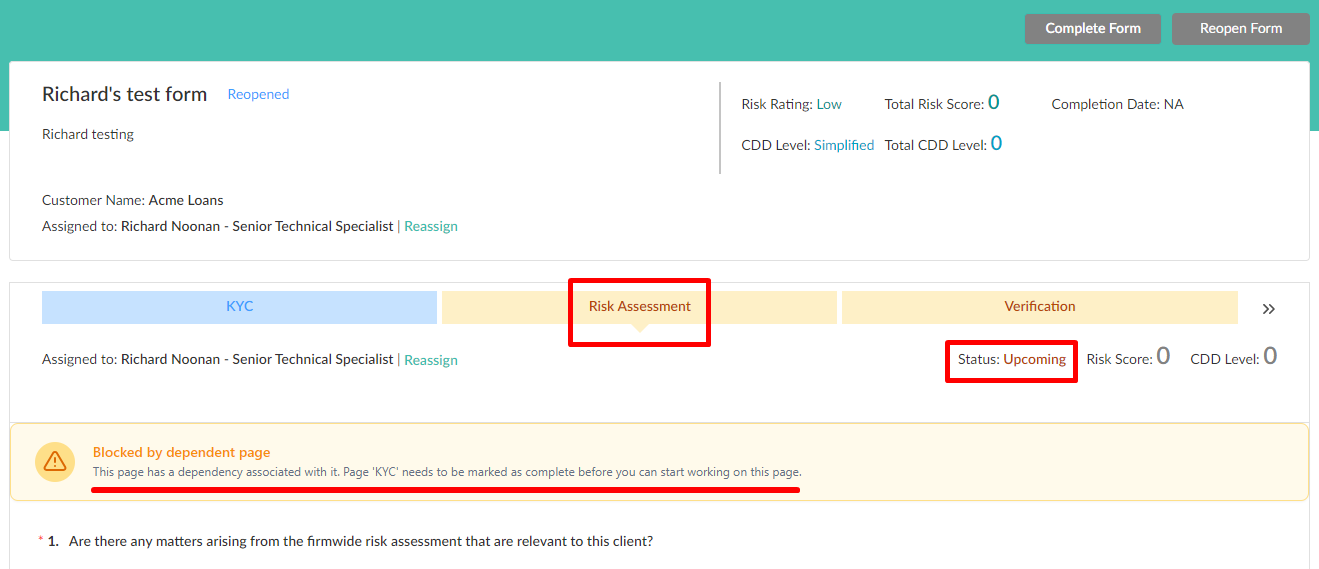
If you need any further assistance with this process please email our Support team at support@valid8me.com
