The Vault Hub in valid8Me allows you to easily search for clients that you have connected with.
After logging into your onboarding portal, simply click on Vault Hub located in the left-hand panel.
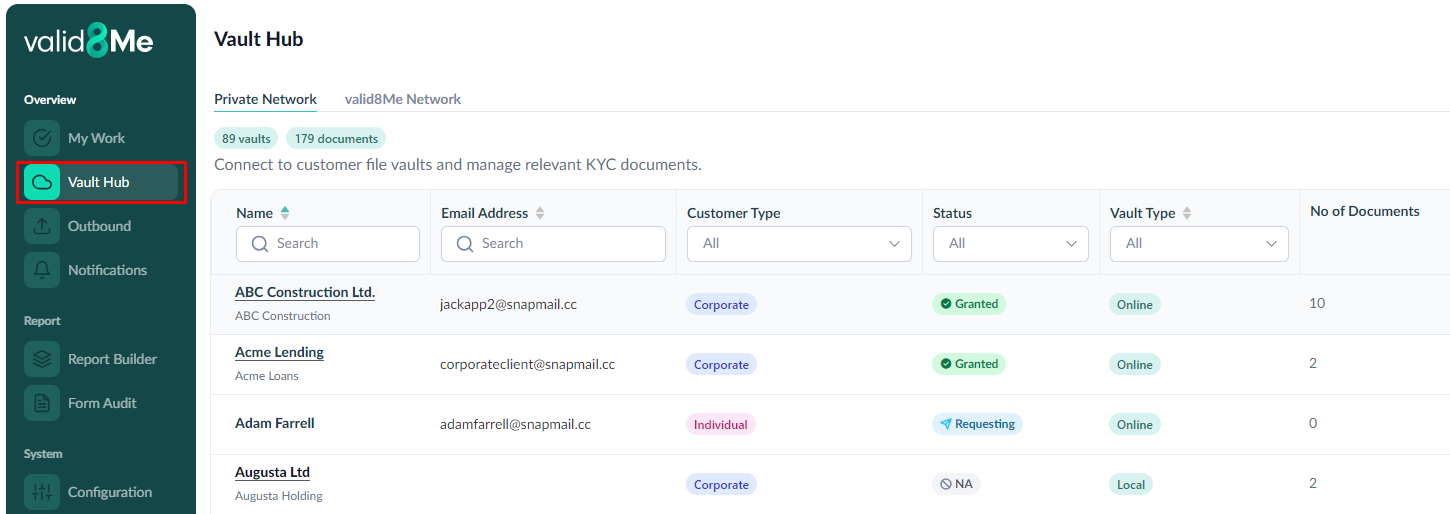
To search for a client, you have the option to use either the Name or Email Address fields.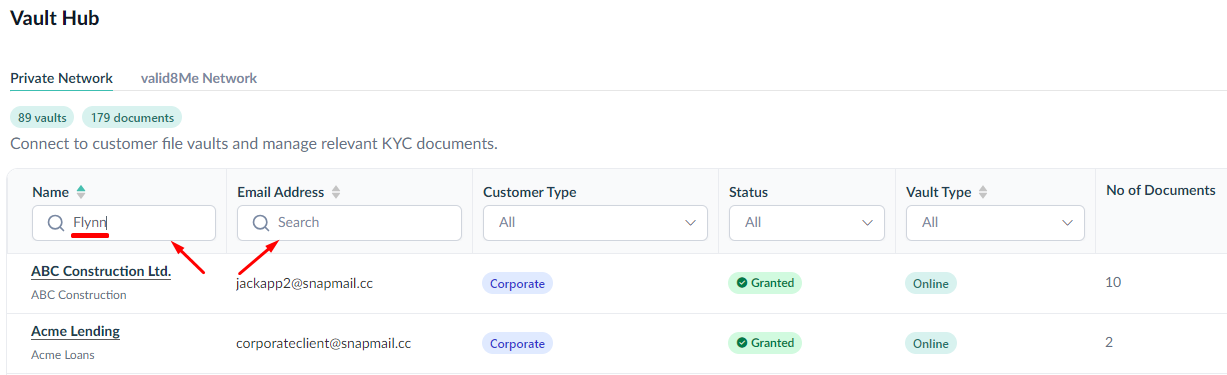
Once you have entered the client's Name or Email Address, simply press enter. The search results will display all the vaults containing the name that was searched.
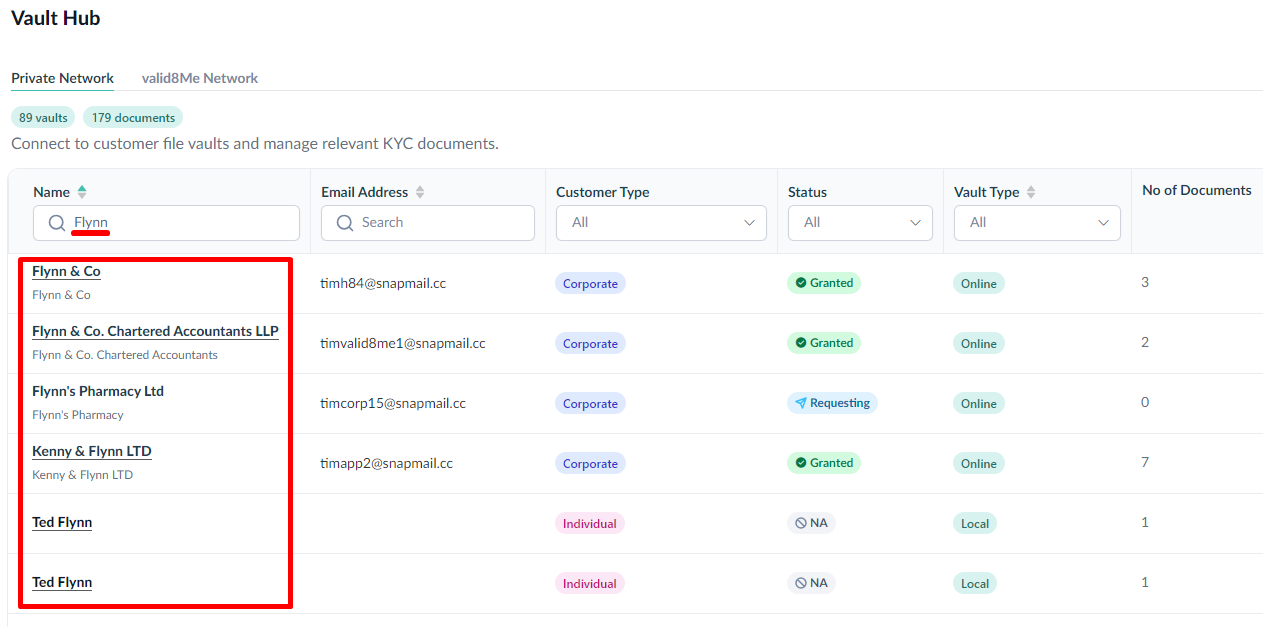
If needed, you can utilize the drop-down menus to further refine your search.
If you need any further assistance with this process please email our Support team at support@valid8me.com
