A step by step guide on how to set up a new product or service on your valid8Me portal.
To establish a connection between both parties, it is important to clearly specify the product or service. Additionally, the onboarding company requires customers to provide the necessary documentation in order to begin with a product or service.
- To add a new product or service on the valid8me portal, you will need to navigate to the System area and select Configuration. From there, go to the Products and Services section.
- To create a new product or service, navigate to the Products/Services page and click on the Create button located in the top right-hand corner.
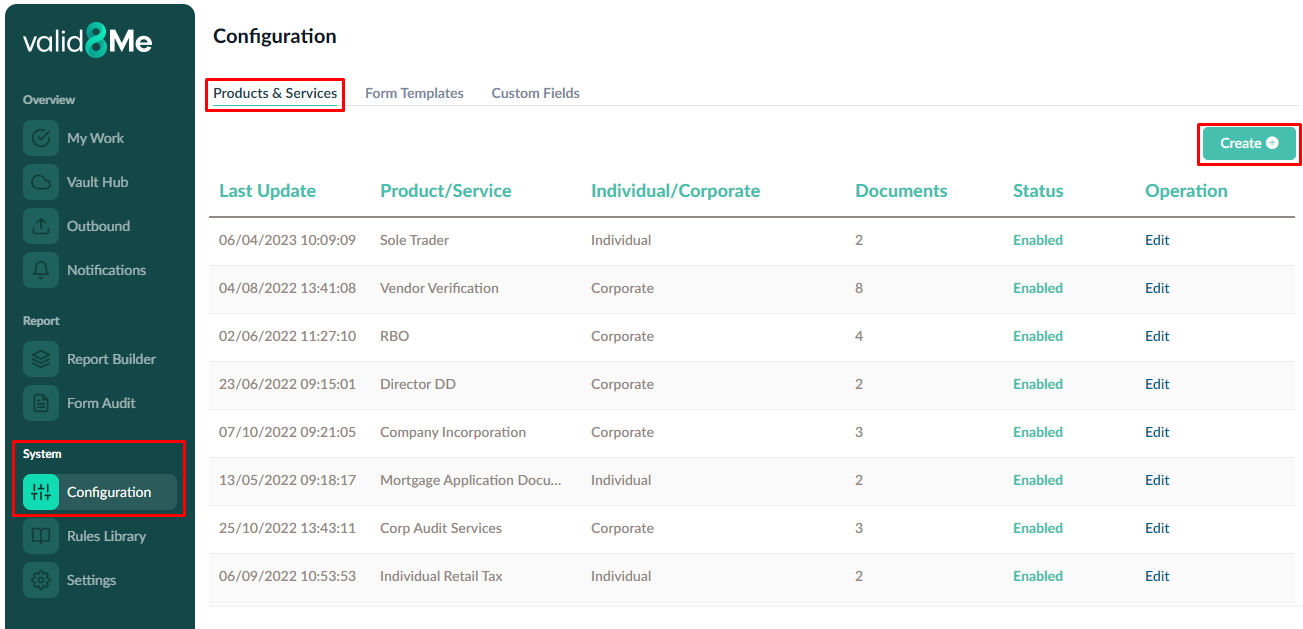
- You will then be required to fill in details about the product/service you are creating.
- Information regarding the name of the product/service, whether it is for individual or corporate customers, the legal term of the documents required, and the jurisdiction all need to be provided.
- There is also an option to leave a note which can be altered after if needed. See here for more information.
When you click on the "Create" button, a modal will open with all three tabs automatically displayed. One important tab to note is the "Authorised Representatives" tab.
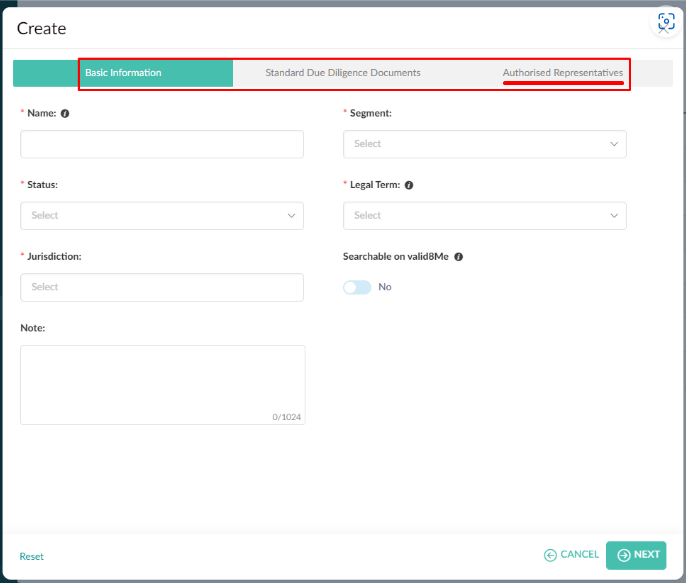
The "Authorised Representatives" tab will not be visible when the Segment is selected as Individual.
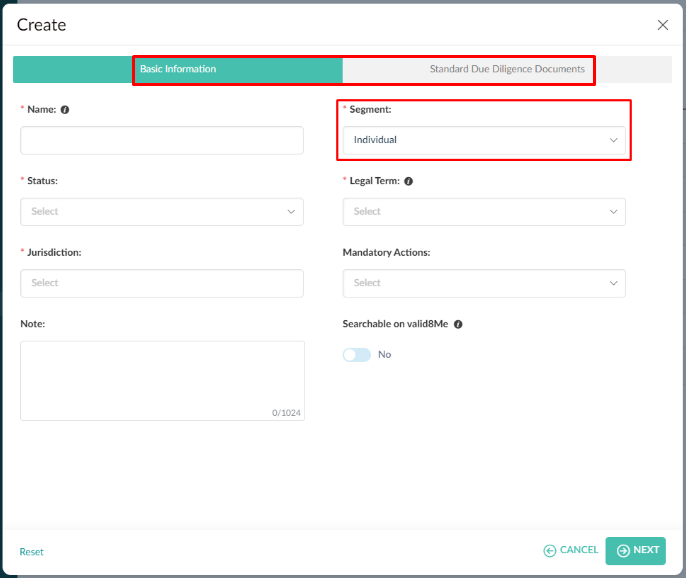
This is because the requirement for Authorised Representatives only applies to the Corporate and Fund segments.
To illustrate all three tabs, let's use a Corporate segment as an example. Be sure to pay attention to the helpful information bubble tooltips for the Name, Legal Term, and Searchable fields on the Valid8Me platform.
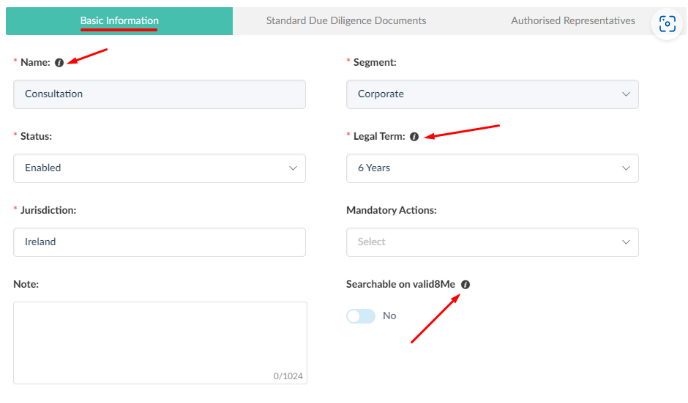
Just a quick note:
Name:
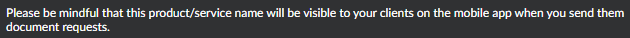
Legal Term:
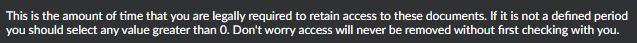
Searchable on valid8Me:
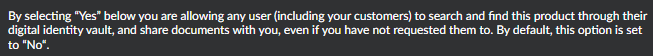
After understanding the information provided and filling in the required Basic Information, we can proceed to the Standard Due Diligence Documents tab. Here we can select all of the documents we require for the Product/Service. We can state when all or any documents are required. Be sure to pay attention to the helpful information bubble tooltips for the "And" and "Or" on the Valid8Me platform.
In this example, the client has the flexibility to choose any of the Company Information documents. However, it is mandatory to provide both of the selected "Authorised Representatives" documents. Additionally, only one out of the three selected "Ownership Information" documents is required. This allows for a streamlined process while ensuring the necessary documentation is provided for the product or service.
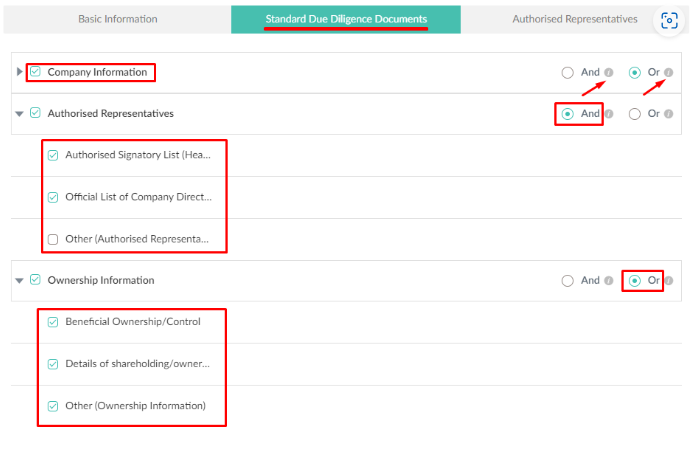
Just a quick note:
And:
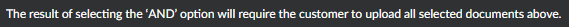
Or:
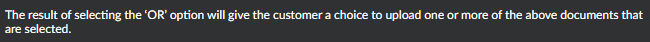
The "Authorised Representatives" tab functions similarly to the Standard Due Diligence Documents tab. In this example, you have the flexibility to choose any photo ID for verification purposes. However, it is mandatory to provide both a Utility Bill and a Bank/Financial Statement as proof of address. This ensures that the necessary documentation is provided to establish the connection between the onboarding company and the customer.
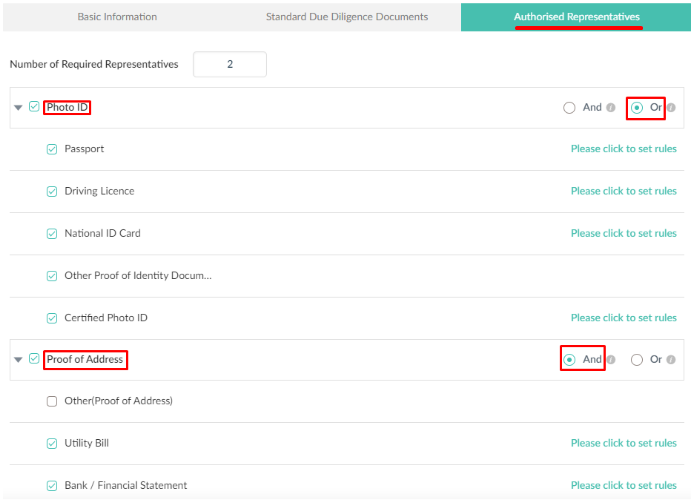
Once you click on the "Create" button, the newly added product or service will be accessible for the onboarding company to choose from when they want to establish a connection with a customer.
If you need any further assistance with this process please email our Support team at support@valid8me.com
