In valid8Me, you have the option to clone Form Templates. By cloning an existing template and making edits, you can save time and effort compared to creating a new template from scratch.
To duplicate a form that already exists, navigate to the Configuration section.
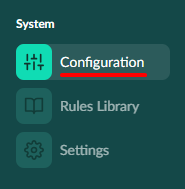
Next, click on the Form Templates tab.
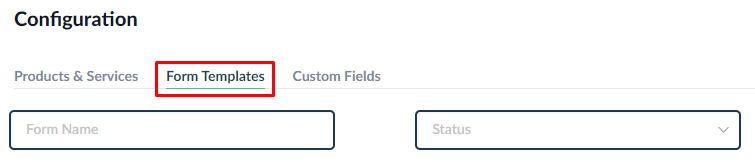
You can select the form you want to duplicate by simply clicking on the "Clone" option.
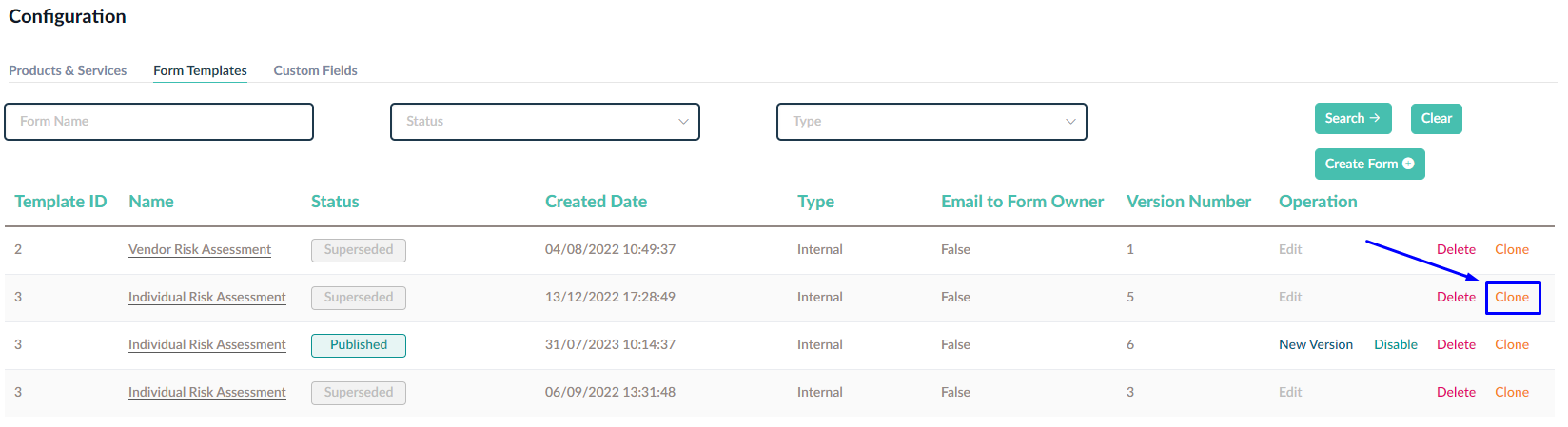
A form will pop up displaying the following information.

The Form's name, Type, and Product/Service are required fields that must be filled in. You have the option to choose the Form Owner and add a Form Description as well.
Please note the following regarding the Form Owner:
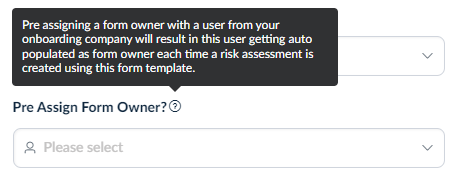
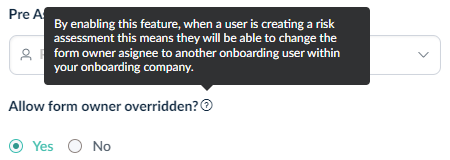
Once you are ready, simply click on the "Create" button and the Form Template builder will appear. From there, you have the flexibility to add a Risk Score and/or a Customer Due Diligence level by selecting options from the dropdown menus. To enhance your form, you can also add New Pages or New Sections with just a click of the "+ Add" button. To add questions you can simply select from the question picker on the right-hand menu.
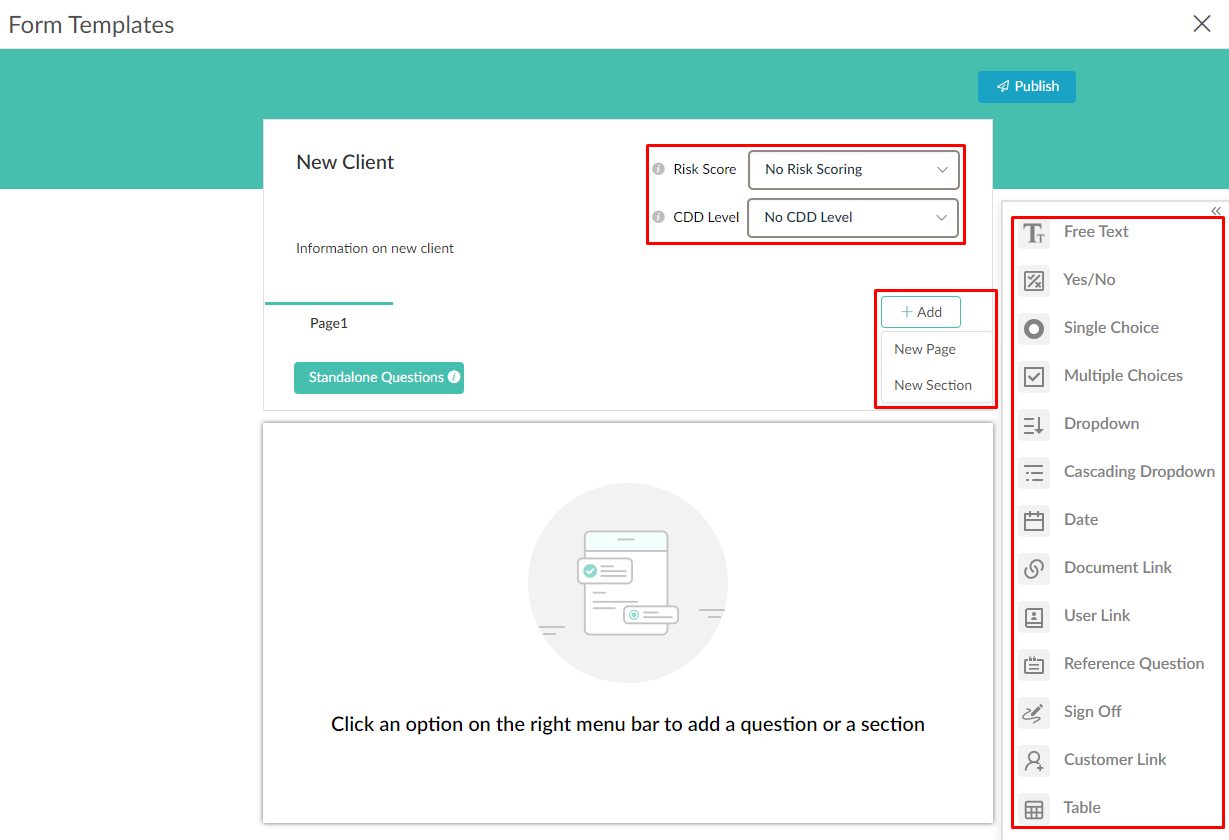
Please note:
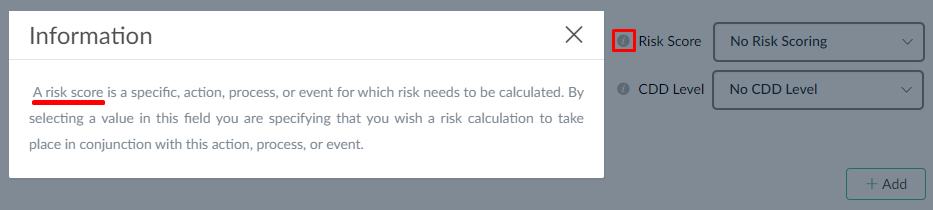
A risk score is a specific, action, process, or event for which risk needs to be calculated. By selecting a value in this field you are specifying that you wish a risk calculation to take place in conjunction with this action, process, or event.
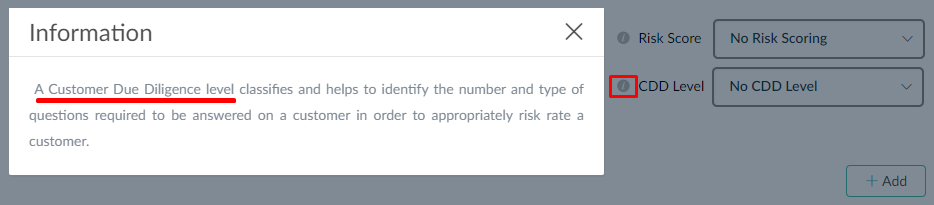
A Customer Due Diligence level classifies and helps to identify the number and type of questions required to be answered on a customer in order to appropriately risk rate a customer.
If you need more information about the different types of questions, please click here.
If you need any further assistance with this process please email our Support team at support@valid8me.com
