A step by step guide on how to know which information to share with a company.
If the onboarding company is already using valid8Me, you won't need to select which documents to share. Onboarding companies specify which documents are required for their services.
- To see which documents an onboarding company requesting, open the valid8Me App.
- On the home screen, under My Actions, you should see the request from the onboarding company.
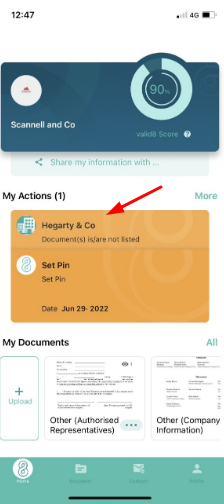
- Once you select this action, you will see which documents the onboarding company is asking for.
- Upload the relevant documents and click Consent to send the required documentation to the onboarding company.
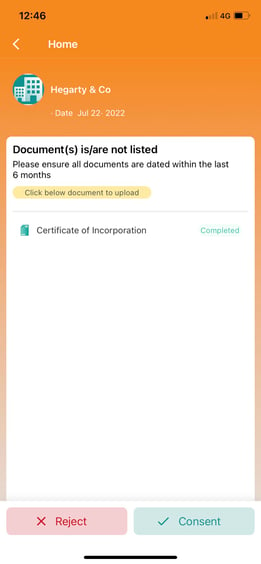
If you need to manually connect with an onboarding company using the share button, you will need to specify which documents are shared before sending your connection request. See how to share documents manually here.
If you need any assistance with these steps you can email support@valid8me.com.
