Engage with your client by inviting them to join valid8Me. This will enable a smooth and secure sharing process for documents.
When you're sourcing documents from a client, you have the option to suggest that they create a digital identity vault on valid8Me. If the client has already set up an individual or corporate valid8Me account, they will receive an email request and a notification on their account asking them to share their documents with you. This makes it easy and secure to exchange important information between you and your client.
Note: If you have documentation on file for your client or have sourced it on their behalf, you can set up a Local Vault on your valid8Me onboarding portal. This will only be accessible to you and your team. Follow this guide to set up a Local Vault for your client.
To begin sourcing documents from your client, ensure that you are on the Overview section of the portal.

This section provides several options, including the ability to select "Source Documents" at the top right of your screen.

From there, you can request documents from one or multiple clients by adding their email addresses, selecting the Product/Service you are providing, and leaving a note if applicable.

After you select "Send Request," you will have the option to review the request and send another if needed. Once you receive a response from your client, you will be notified in the "My Work > Notifications" section of your valid8Me account.
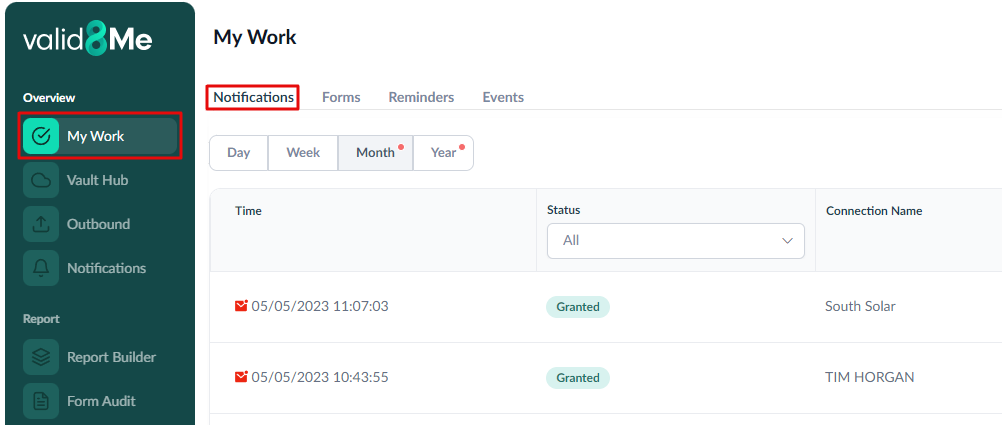
Tip: To receive email notifications when your client consents to share their documentation, please refer to this guide.
You can review your client's documentation in the Overview > Vault Hub > Private Network section. Utilise the search and filters to quickly find your client in this view.
If you have any questions or concerns about this process, please don't hesitate to contact our support team at support@valid8me.com
