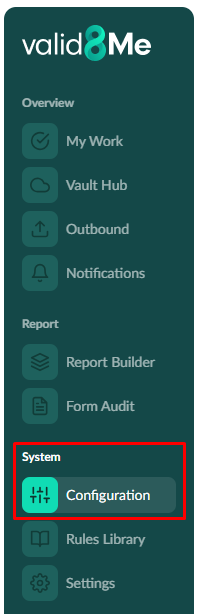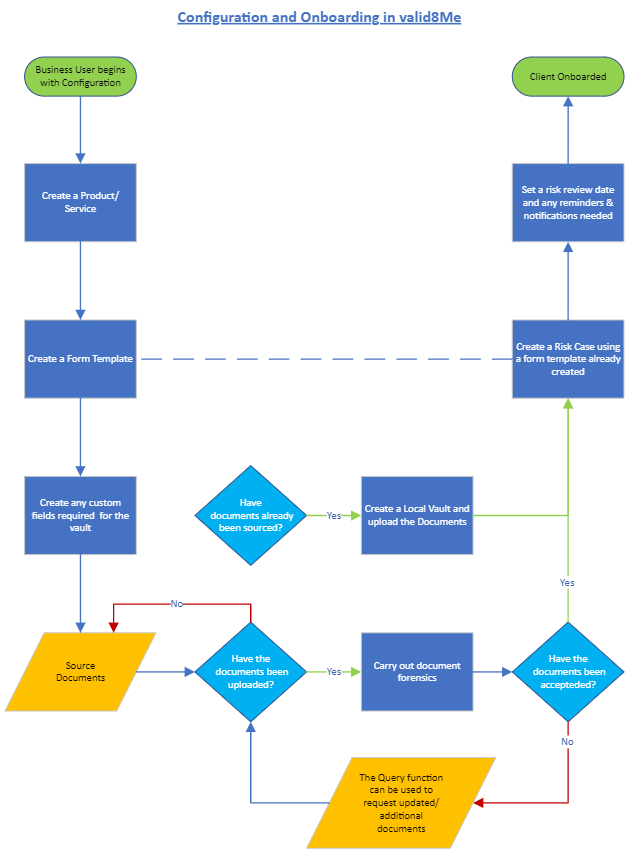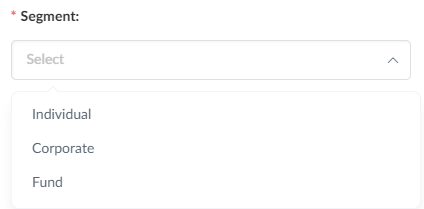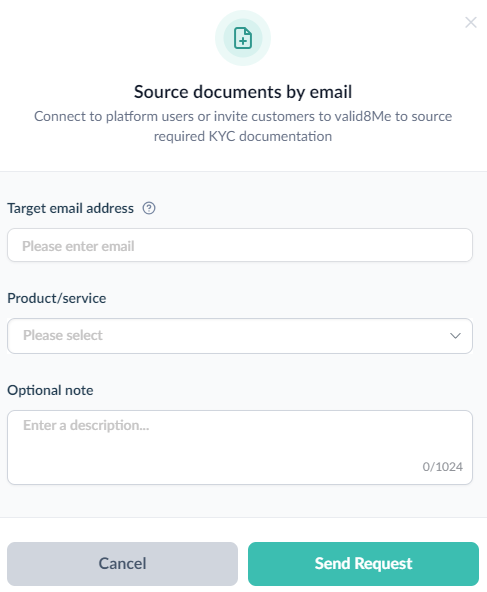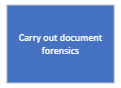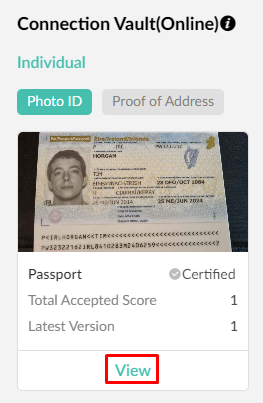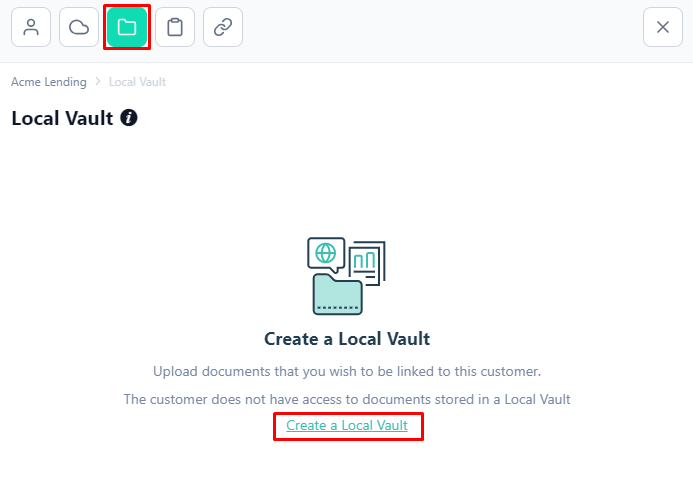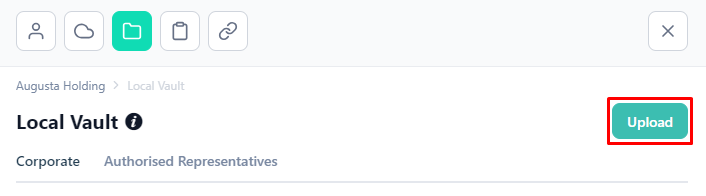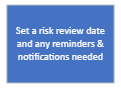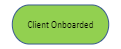Onboarding and Risk Rating your Client - The Complete Guide
To begin the process of onboarding and risk rating your client, we are here to provide you with a step-by-step guide that simplifies the entire process.
To start the process of Onboarding and Risk Rating your Client you can navigate to the Configuration area.
To establish a connection between both parties, it is important to clearly specify the product or service being offered. Additionally, the onboarding company requires customers to provide the necessary documentation in order to begin with a product or service. Once the documents have been approved, it is highly likely that (you) the onboarding company will conduct ongoing Client Due Diligence and Risk Assessments.
Feel free to utilise this flowchart as a helpful reference guide while you continue reading. You can also right-click on the flowchart and choose "Open image in a new tab" for easier viewing.
To begin, you will need to create the Product/Service. During this step, you will be asked to specify the Segment, which can be either Individual, Corporate, or a Fund. The above flowchart will vary slightly depending on which Segment the Product/Service is selected. But the process is similar for all.
For more information, please see the guide on creating a new product/service
hereNext, you will need to create a Risk Form Template that can be used later on. Once the client's Documents have been approved, this form template will come into play to facilitate the completion of the Client Due Diligence process.
Please note:
You have the flexibility to use the same form for multiple Product/Services. This allows for efficient and streamlined documentation across different offerings.
For more information, please see
here
You also have the option to include custom fields to provide additional information in your clients' vaults. This can be useful if you have specific account numbers or client codes that you want to include.
After creating the Product/Service and Form Template, you can utilise the Source Documents option to easily request the necessary documents for the Product/Service. This streamlined process ensures that you have all the required documentation to proceed with onboarding and risk rating your client.
For more information, please see
here.
Once the documents have been sourced and uploaded, it is important to conduct document forensic checks to ensure the integrity and authenticity of the documents. This process involves thorough inspection and verification to ensure that the documents are valid and free from any tampering or alterations. By performing document forensics, you can have confidence in the accuracy and reliability of the information provided by your clients.
In some instances, the documents provided may not be accepted for various reasons. In such cases, you can utilize the "Query" function to request any additional or updated documents that may be required. This ensures that all necessary documentation is obtained to proceed with the onboarding and risk rating process.
For more information, please see here.
In certain situations, you may already have the necessary documents without needing to ask the client for them. In these cases, you can create a dedicated storage space for the client called a local vault, where you can upload and store the documents securely. This ensures that all the required documentation is easily accessible and organized for the onboarding and risk rating process.
For more information, please see here.
Once the documents have been accepted, it is crucial to utilise the previously mentioned forms to conduct the necessary due diligence and risk assessments. This step ensures that all required procedures are followed and any potential risks are assessed thoroughly.
For more information, please see here.
Once the Due Diligence and Risk Assessments have been finished, you can schedule Risk Reviews with reminders to ensure thorough monitoring and evaluation. You can conveniently set up these Risk Reviews from the Rules Library.
For more information, please see here.
If you need any further assistance with this process please email our Support team at support@valid8me.com